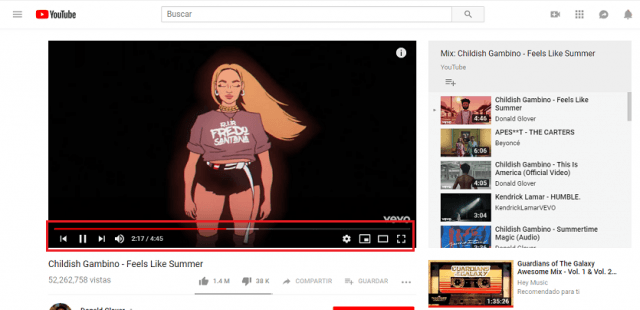One of the best features of the mobile YouTube app is the mini-player that stays in the background while you search for other videos or watch your startup feed. However, this option was not available on the desktop site, so it was a bit annoying that you had to remove the played video to browse YouTube.
Now, there is good news. This feature is now available in the desktop web application, making browsing YouTube even more convenient. Now you can activate the thumbnail player by clicking on the rectangle with another filled rectangle located directly in the menu below the playback bar between the configuration icon and cinema mode.
At the moment the mini-player only works on the YouTube page, of course, the sound still plays as usual when we browse through other tabs or programs.
It also has all the basic functions of the player, such as the progress bar, video switching with the arrows and pause and playback. To return to normal mode, simply click on the video and to close the video, simply click on the X, as with any tab.
If you accidentally close the mini-player, you can go back in the browser and the video will play from the point where it was closed.
YouTube has been testing the feature since March of this year and is running A/B tests, and just this week it’s finally available. Previously, users had to enable the feature on the web to test it.
Regarding the performance of the tool, despite the fact that the mini-player works well in the mobile application, the web still has some shortcomings. While we tried it, it happened to us that the option disappeared from some videos, or when the mini-player was activated, the video pauses and becomes empty.