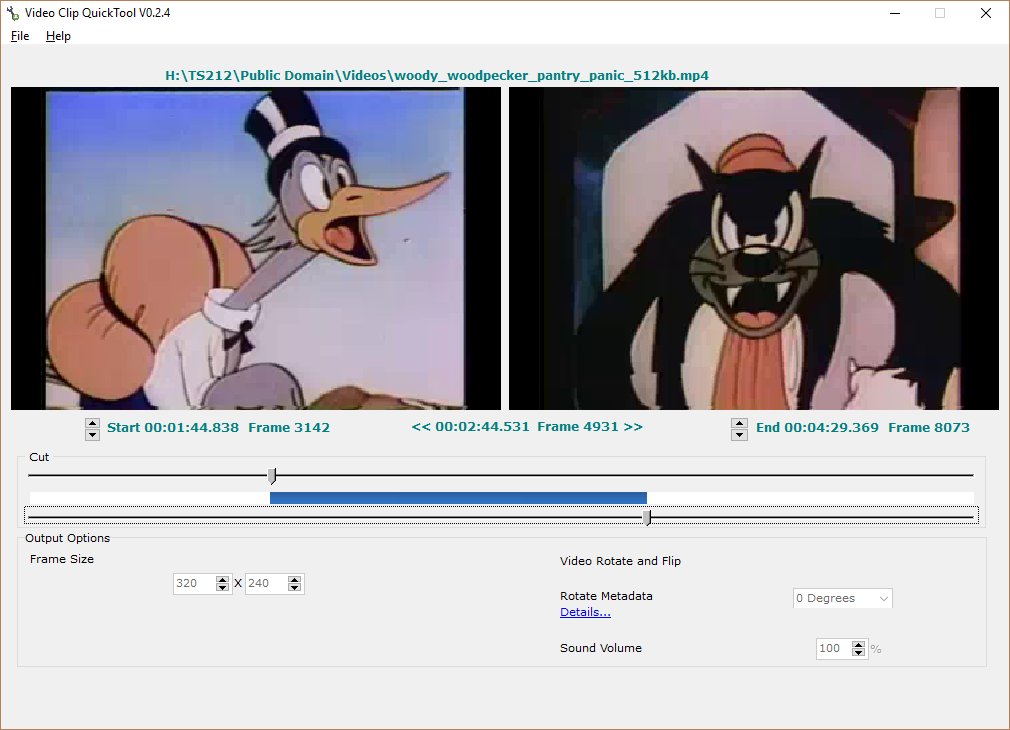Video Clip QuickTool: Fast and Simple Video Editing
In an era where most smartphones are equipped with high-quality cameras, many people encounter the issue of shooting videos in a vertical format when their intentions were entirely different. The start and end of recordings may not always be suitable for immediate sharing with friends or family. Unwanted elements might find their way into the video. Sometimes, all it takes is a simple crop to turn a raw video clip into something special. These tasks can be performed with ease using various video editing software packages. However, a much more efficient solution comes in the form of Video Clip QuickTool – a straightforward and lightweight video editor that works well with smartphone footage and more.
The program boasts an intuitive interface designed to be user-friendly even for those not well-versed in advanced video processing. You won’t find complicated settings or intricate options to tweak every detail. Video Clip QuickTool is all about simplicity, speed, and effectiveness.
To get started, simply drag and drop the video file you want to edit into the application. Two preview windows allow you to simultaneously view the first and last frames of the video. You can use arrows or the modification bar below to adjust the start and end points. Additionally, you can set the resolution of the target file (maintaining or ignoring the aspect ratio) and adjust the volume level from the same window.
Video Clip QuickTool Output Formats
Along with easy cropping and rotation, advanced settings are introduced in a new window. Notably, the options for rotating and mirroring videos are available. There are no confusing descriptions; instead, you can preview the final result directly. This approach makes the video conversion process more intuitive and efficient.
In the end, simply approve the changes and save the resulting file. The application supports exporting recordings to several popular formats, making it suitable for quick adjustments of personal videos as well as editing semi-professional films.