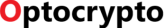Steam Link is Steam’s new Beta APP for testing the platform’s games on the Smartphone. This APP allows you to stream PC games to mobile devices.
Steam-4 How to try Steam Link for Android? Games Steam News
Steam allows you to use this APP as a game streaming application for tablets, smartphones or Smart TV, which leaves the platform at the top of the popularity list. This can only happen if you are on the same network, either wired or wireless and a PC with Steam installed.
Here we will show you how to install it:
1 – We access Google Play and download the APP and install it:
2 – We can pair one control, such as Steam Controller or another, but it should be noted that many games can be played with the touchscreen of the Smartphone:
3 – We connected the team that will work as a server:
4 – The unit will enter Big Picture mode and bam, it will start transmitting.
Recommended requirements:
A good PC and a good Smartphone.
A good connection.
If you use wireless, it’s best to do it from the 5GHz band and close to Router.
And that’s it so that you can start streaming games to your smartphone, TV or tablet quickly and easily.
You can download the PPP from here: Steam Link