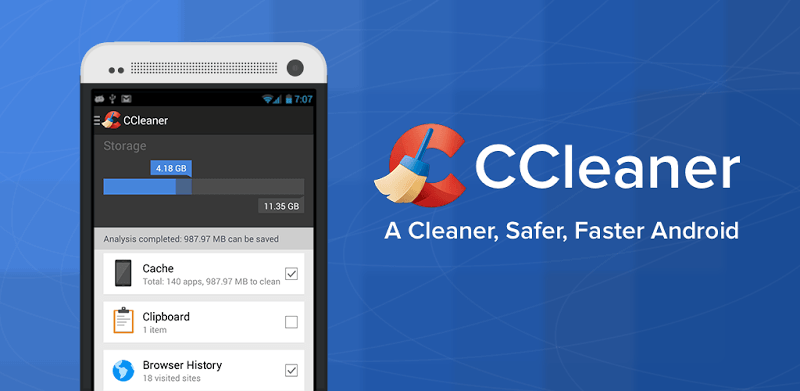Find out the worst applications for your android smartphone. All apps aren’t good or doing their job, so it’s best not to install this type of app on your phone.
A few days ago, I recommended some applications that were a must due to their function, their design, and their benefits. Today I also give a recommendation, but with the apps that should not be installed on your phone because they are not optimized, or not very useful, but many users download these applications daily for their devices.
Facebook and Messenger
Facebook is one of the most downloaded applications on the Play Store and App Store, it’s the most used social network in the world, so it’s partly obvious. However, Facebook is an application that uses a lot of system resources, especially battery, and that is strangely Facebook developers have never managed or wanted the app to have an excellent performance in Android, and although iOS behaves better, the reality is that neither of the two OS can say that Facebook is a well-optimized application.
In Android and iOS, we can use the web version from the browser, we can even create a link to our home screen that works as an application, although it will always be the web version. I recommend this if you do not use Facebook on a large scale, but if you are a fan of the social network, you will, unfortunately, have to install the application because many features are not available in the mobile web version.
Something like this happens to Messenger, although we can find it in Android Messenger Lite, while in iOS only the most complete version is available on the App Store.
Antivirus
With all the security problems and attacks that have occurred in recent years, someone has probably recommended that you install an antivirus, but you don’t need one, not for Android or iOS.
This at least for normal users who only download applications from official stores that do not download all kinds of files from any website.
The reality is that you can avoid this type of application if you not only install official applications but also have other good practices that are not very complicated to follow. For example, if you download APK from sites such as APK Mirror, if you visit and download files from secure sites marked as Google Chrome by your Internet browser, you will have no problems.
In Android, it’s common for malware to spread via fake applications downloaded from fake websites, so be careful and download applications from APK Mirror or the Play Store, while I don’t think it’s necessary to install an antivirus on iOS if you don’t download files from unpopular websites.
RAM and battery optimizer
One of the great deceptions when it comes to applications are the RAM and battery optimizers, because the reality is that their operation is deceptive, and far from fulfilling their purpose the most harm you only. I understand that they became popular a few years ago when phones had little memory and battery life, but the truth is that they are no longer needed today.
Android and iOS have their own standard tools to optimize your computer’s battery so that no additional applications need to be installed. The same happens with RAM, because in the case of Android it is the system itself that stops some applications in the background when it determines that they are not necessary to allow other applications to work, but these so-called “task killers” or RAM optimizers close the applications in the background, which is not recommended for two reasons; Android will reopen most of the closed processes, and therefore the battery will run much faster empty.
The reality is that most of these applications only fool the user, so it is not recommended to install them, in iOS we see few options out there, so if you have any in your phone is the best thing to uninstall it.