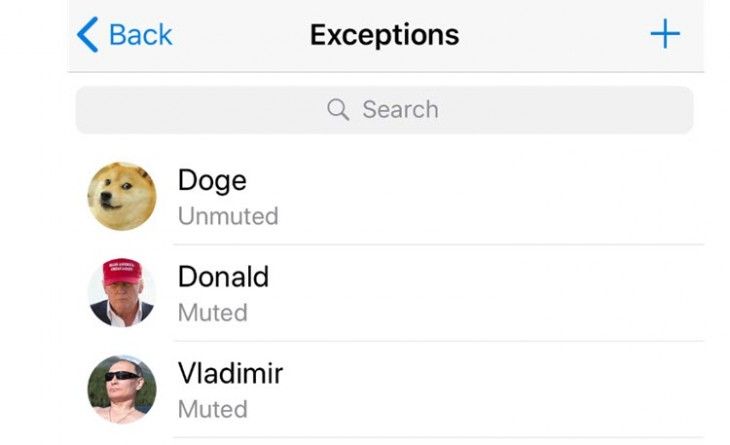Telegram introduced a number of new features that increase the dynamics of its application, extend the capabilities of Telegram Desktop and improve support for Telegram Passport.
A new feature suggests a revamped notification dynamic. It allows us to see these exceptions in notifications and keep them from being affected by the settings that we configure. For example, if we have specified that a chat is muted for an hour, we’ll find it in this new Exceptions section under Notifications.
From there we can manage all these chats, change the settings or adjust the notifications.
On the other hand, Telegram Desktop is updated with a new tool for exporting chats. Allows you to select the content you want to download……. Chats, private messages, gifs, stickers, audios, private channels, photos, etc……
After you have configured the download options, all files are available in HTML or JSON, depending on the format you have chosen. And a very interesting feature is that it allows you to export individual chats directly from the chat menu without using the tool mentioned above.
This update adds support for Telegram Passport (supports more data types and document versions) and a new password hash algorithm for more data protection.