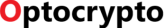Samsung introduced Always On Display functionality with the arrival of the Galaxy S7 and S7 edge almost two years ago.
The Samsung Galaxy S8 and Note8 Always On Display can now display animated GIFs
Since then, the company has been incorporating new functionalities and, to this day, it is possible to include photographs. The latest addition is support for animated GIFs, which allows you to add some motion to the lock screen.
It is possible to choose one of Samsung’s GIFs or your GIF through the gallery, but its duration should be much shorter. Also, the GIF will not play in a loop but will only play once when the screen is turned off. You can always double-tap the screen if you want to see the GIF animation again.
To choose an animated GIF, you must update the Always On Display app via the Samsung Apps and then select the clock style that displays an image.