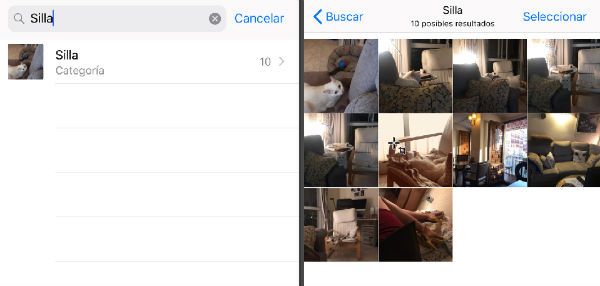If you are like the vast majority of mortals, it is very likely that you have your iPhone full of photos. It does not matter if you have 128 GB of storage, in the end, most of the space will be occupied by the images you capture. Logically, this makes the task of locating a specific photograph very complicated. In the end, we add and add moments, and we have to make significant efforts to find a certain one.
It is possible that you are now thinking about the photo that you made with your favorite shirt. Or the one that you spent with your partner walking in the sand by the sea. Where will those images be? If you do not want to go searching one by one inside the Photos app until you run into her, we have a straightforward trick. As of iOS 10, Apple included a smart search feature. It is a system similar to the one used to identify photos of people or places. In this way, you can search for a word in the purest style tag or “tag” and your iPhone will find all the available options.
QUICKLY LOCATE A PHOTO ON YOUR iPhone
The mode of action of this intelligent search is elementary. Imagine that you want to find the picture you made your cat on top of the chair. You just have to enter the Photos app and click on the magnifying glass icon. It is located at the top next to Momentos. Enter and put in the Search for the word “chair” box. At this time, iOS will sweep all the photos in your gallery and select all those in which a chair, armchair, or similar appears. If you enter inside, it is very likely that you will find the image you are looking for.
Okay, this trick is quite active, but not infallible. What you have to look for when searching is to tell the system the most accurate word. So that you can find the image you need. If you see that it is not shown with “chair,” try “cat”. You may have to look for something more, but nothing to do with the fact that you have to trace one by one in the Photos application itself.