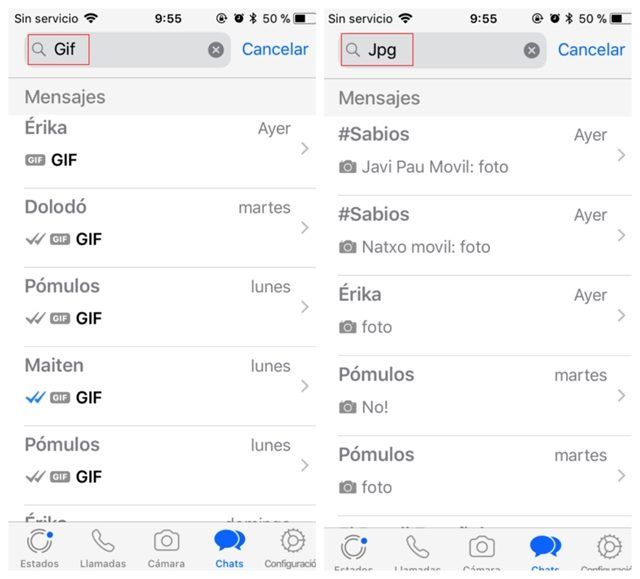Some applications, although they have the same primary functions. So, that depends on the operating system in which they are working, will have different characteristics and features. In the case of WhatsApp, it has a slightly different version of iOS compared to the Android version.
How to search files on the WhatsApp of your iPhone
With the arrival of the new features in WhatsApp, the “Contacts” tab disappeared. Instead, iPhone users can occupy a search bar to find the name of the person they want to talk to, which appears after sliding up and down.
GIF images
If you are included in several groups of chats and do not remember where you saw a GIF that interested you. Also, you can find it by typing “gif” in the search bar. What you will see is a list with the name of the user that sent them and the date they did it. It also includes those posted by ourselves. Do not expect to have a preview because it does not provide it.
If we click on one of those images, it will send us to the moment it was shared, in the respective chat.
Photographs
If we write “JPG,” we will see all the shared photos, and we will see the same characteristics as with the GIF: name of the user who sent it, the day it was sent and, if the photo was accompanied by a name or caption, also what we will visualize
Audios
If there is something that we are always interested in hearing again, it is the audios sent or received, so we can also occupy the search bar of the iPhone to locate them easily. For this, we must write “opus,” which is the format in which WhatsApp generates these voice files.
Videos
In the case of the videos, we only introduce the text “MP4”. And all the clips will appear to which we can also access the chat where it was shared by clicking on one.
So far these are the only supported formats to be found from the WhatsApp search bar on iPhones phones. We hope that others such as PDF, DOC or any of the most popular ones will be included soon.
However, in the “Settings” of each chat, we can locate links, text documents. And images by clicking on the name of another person. With this method, we can not see the sent-received audios.