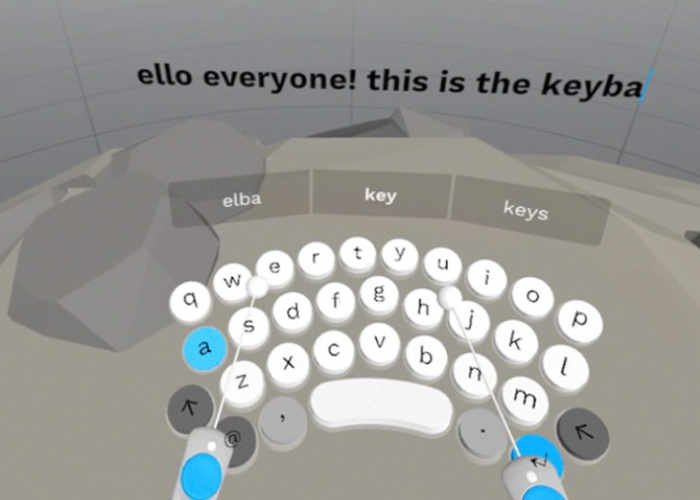The new punchkeyboard is a virtual reality open source keyboard that incorporates auto-fill and associative features so that you can type text quickly.
Independent VR developer Jonathan Ravasz develops a new virtual reality keyboard that provides a visual input interface for virtual reality headers. It has support for Oculus Rift and HTC Vive devices. And perhaps later may have compatibility with the PlayStation VR.
Punchkeyboard is a virtual reality open source VR keyboard that incorporates auto-fill and associative features so that you can type text quickly. The application has a built-in association that is based on the Reddit dialog. But the repository contains the ability to create custom dictionaries for personalized suggestions.
Jonathan Ravasz, developer of the application says “After testing the various social VR platforms, I have found the same problem in every platform”. “These VR experiences often rely on real-world physical keyboard input, Which is a daunting task.
With a lacking visual feedback on keyboards and keycapes the fixed physical items limit the room-scale VR experience. And these difficulties urges me to start studying the new standard for VR keyboard input.”
Punchkeyboard VR Keyboard uses a reduced QWERTY layout (similar to the traditional touchscreen keyboard input layout) to save space. In the environment of desktop VR, it supports the most of the 6 degrees of freedom using the controller to interact. While these controllers can achieve fairly accurate palm / hand tracking.
They do not have the same accuracy in finger tracking. This restriction causes the user to type text only through a single “finger”. Similar to the two thumbs on the touch screen. Lenovo and fill words will appear as text bubbles above the keyboard.
PunchKeyboard With KeyCap
So the user can easily speed up his/her typing speed by selecting these bubbles. The virtual keycap is slightly curved around the user making the controller more accessible. In order to avoid double-key conflict, each row of keys is in the vertical direction of a slight adjustment.
If you want to try out your VR system immediately, you can download the file directly from GitHub. Jonathan Ravasz plans to offer this VR keyboard on the Unity Asset Store, hoping for getting a position as an integral part of the various VR experiences.