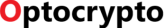With the Oculus Home, Oculus wants to offer you a virtual home from which you can relax and enter the virtual reality. However, not everyone likes a virtual roof over their head and that’s why a resourceful developer published OculusHomeless on Reddit to save resources.
OculusHomeless: Using Dash without Home 2.0
With OculusHomeless you won’t find a chic luxury apartment, but your surroundings are simply grey. In addition, rendering is completely paused when the Dash menu is called. So, why?
Oculus Home 2.0 looks great, but also uses 2.5GB of RAM and 1GB of VRAM, even if your Oculus Desktop is used for watching movies or playing 2D games.
How to install OculusHomeless?
To prevent the Oculus software from loading the contents, you have to overwrite the “Home2-Win64-Shipping.exe” with this file of the developer. You should find the corresponding Oculus file in this folder:
C:\Program Files\Oculus\Support\oculus-worlds\Home2\Binaries\Win64\Home2-Win64-Shipping.exe
Before you overwrite the file, you must make a backup of the original file, so that you do not have to reinstall the complete software in case of doubt. If overwriting does not work, Oculus Home is probably active. In this case, you can simply rename the old file in the Oculus folder and insert the new file. If you are loading a new game, Oculus should use the new file.
Note: You may need to repeat this process after updating Oculus.