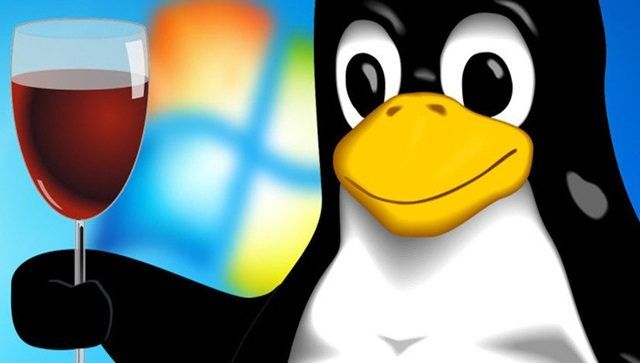The open-source operating system Linux Mint officially launches a new distribution for end-users, it is Linux Mint 19.2 “Tina”, which you can download in Cinnamon, MATE, and XFace. Linux Mint ‘Tina’, is the second version of the Linux Mint 19 distribution, which is based on the LTS of Ubuntu 18.04, it should be noted that this name is in honor of the American singer Tina Turner and is supported until 2023 Mint.
Cinnamon 4.2, MATE 1.22 and Xfce 4. 12
Linux Mint 19.2 is a long-term support version that will be compatible until 2023. It comes with updated software and brings improvements and many new features to make your desktop experience more comfortable. This new version of Linux Mint “Tina” 19.2 includes the latest desktop versions of Cinnamon, MATE and XFce.
According to analysts, Linux Mint is undoubtedly one of the most respectable versions of Ubuntu and can be used by anyone, so it is prepared for this purpose, taking into account the fact that it does not require large configurations to be used. The Cinnamon desktop environment comes with improved features, a desktop that uses less RAM, just like the MATE version and XFce, which will soon appear with a new version.
Cinnamon 4.2
If you want to know what’s new, this Linux desktop environment Mint comes with some new features that you can see in detail in the following link. Analysts recommend this desktop because it is getting more optimized and complete, not to mention the low RAM consumption, so it adapts to every user and every computer. It is recommended to use at least 2GB of RAM and at least 15GB of disk space.
In the following link, you can see that it brings back the version of XFce. The Upgrade Manager will now show you how long kernels are supported.
Now it’s much easier to manage the kernels because you have the “Delete kernel” option. And it has much more support for kernels.
With the file manager and menu, you can manage and anchor multiple applications and files.
To download any version of Linux Mint Tina, just go to one of these links and be compatible with all types of hardware.