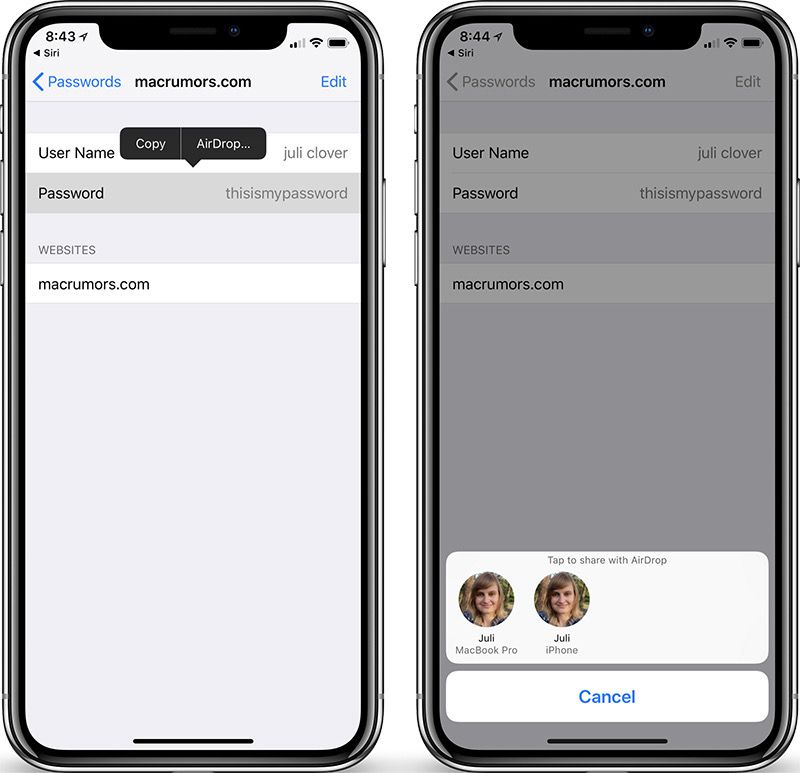More and more users are using password managers to manage their login credentials and keep their logins secure instead of using post-it or spreadsheets where they can be logged and stored. One of the best known is 1Password, also Dashlane, although in my particular case, the password management integrated in iOS and macOS is enough for me. However, iOS 12 will bring new password management options that will allow us to store unique, difficult-to-understand passwords and provide even easier and more secure access.
Better password management with iOS 12 and macOS Mojave
But when we use a password that is difficult to remember (and therefore more secure) one of the disadvantages comes at the moment we want to share it with someone else (dicta can be a real ordeal between capital letters, small letters, numbers and symbols). That’s why Apple has made this feature available in the new version of iOS 12 Beta. You can now share passwords with others directly from the iOS Password Manager via AirDrop.
To do this, you will first need a device with iOS 12 installed. If you don’t have it yet because you’re not a developer, you can save this post to your favourites and check it out when the release is official. Then, simply follow the steps below:
Open the iOS Settings application and go to “Accounts and passwords” →” App and website passwords”.
Select a login.
Tap the password field and an option to share with AirDrop will appear.
This allows you to share the login credentials of an app or service through the AirDrop feature with any device that works on iOS 12 or macOS Mojave. Users of both devices must verify their identity using Touch ID or Face ID (or a standard password) before they can send or save the password.