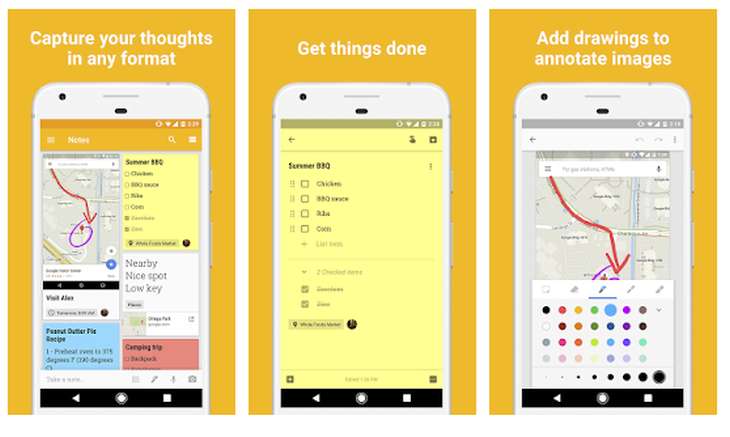Google Keep is the great note application from Google and has just released a new update to the Android platform, offering users the ability to use different types of grids in the background to help them draw more accurately.
To do this, simply open a new drawing note, open the pop-up menu and choose the Show Grid option. A new window will allow you to choose between a grid with a pattern of squares, dots or ruled lines, all similar to those in school notebooks, or to keep the background completely blank, without any pattern.
In this way, although Keep is conceived as an application focused on notes, it also has drawing features, which are now reinforced with the different options of grids that users can use when making their drawings.
This novelty was already launched during the month of May in the Google Keep application for Chrome OS, so it was only a matter of time before it reached other platforms, ideal to get the most out of it, especially for those who have tablets under Android.
In addition to the grids, the new update also offers bug fixes and performance enhancements, which is common in many updates, but in the case of Google Keep it’s more important because you don’t get updates as often.