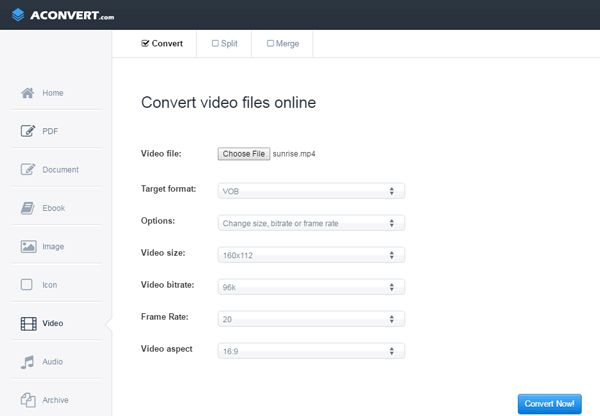People who work in front of a computer know what it means to create, edit, and convert files. About the latter, on the web, we find many specialized tools in the conversion of text, image, video and more formats, but to convert several types of formats, we must download each of those programs.
Features that Aconvert, the free platform offers?
That’s why utilities like Aconvert helps us manage our files from one place. We are talking about a website where we can convert:
- Text documents from and to DOC, DOCX, XLS, XLSX, PPT, PPTX, HTML, TXT, CSV, RTF, ODT, ODS, ODP, WPS and others.
- PDF to Word, Excel, PPT, HTML, TXT, DWG, JPG, PNG, GIF or TIFF formats.
- Ebook to PDF, DOCX, AZW3, EPUB, LIT, MOBI, HTML, HTMLZ, TXT, TCR and more.
- Images from already PNG, JPG, TIFF, GIF, BMP, PSD, JP3, HDR formats and many more.
- Video to MP4, MOV, M4V, WEBM, OGV, VOG and others.
- Audio to MP3, WAV, WMA, OGG, AAC, FLAC, OPUS and more.
- Files to ZIP, WIM, TAR, and 7Z.
- Webpage to JPG, PDF, and PNG.
As we can see, in Aconvert we find many tools in a single platform, which is also very easy to use. On the left, we find the types of files mentioned above and click on any of them will open the screen with a straightforward interface to load the data we want to convert and a list of output formats, in addition to other configurations.
In the upper bar, there is an item called “Quick Convert,” to perform a quick conversion. As its name implies, on standard formats such as images, text, video, and audio.
The developers can use the Rest API of Aconvert for their projects. But this will have a cost that on the same web they can see and proceed to the purchase.
To convert any of our files, we can visit Here.