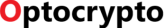Microsoft has released a new preview version of Windows 10 Redstone 5. This build 17666 is proposed as part of the Insider program. It is intended for the users of the fast ring or having subscribed to the Skip Ahead option.
Windows 10 Redstone 5 build 17666 is available for download and comes with a lot of changes. Microsoft continues the enhancement of the Sets function generalizing a tab system in the operating system.
Sets now support the acrylic effect that is part of the Fluent Design language. The tabs now have an “acrylic” title bar, as well as a grey window border.
Windows 10 Redstone 5 build 17666 – Sets and Fluent Design
Microsoft improves the Alt + Tab key combination function with the appearance of recent Microsoft Edge tabs. To this is added more customization with the ability to choose between the opening in a new tab or a new window. The giant announces having optimized Sets performance with tab openings in the background requiring no particular resources.
Windows 10 build 17666 comes with a new feature, the Cloud Clipboard. It was presented last year at the Build conference.
Windows 10 build 17666 – Cloud Clipboard Function
It allows you to copy and paste content from one device to another. By default, it is not active. It must be activated manually by going to “Settings” then “System.”
This new version of the clipboard is available via the WIN+V key combination.
Microsoft explains:
“Not only can you paste from the clipboard history, but you can also pin the items you find yourself by taking all the time you need. This history is browsed using the same technology used by Timeline and Sets. This means you can access your clipboard on any PC with this version of Windows or higher.”
The dark theme discovered a few days ago becomes official for the file explorer. Finally, improvements are made to Notepad with support for LF (Unix/Linux line endings) and CR (Macintosh line endings).
Windows 10 build 17666 – Note Pad
The application is also able to connect to the Edge browser to search for information under Bing about a selection of text.
To all this are added additions here and there as an option to name a file folder and the ability to link your smartphone and PC. For the moment this last advance concerns only the sharing of links through Microsoft Edge, but the transfer of data like images and documents is promised in a future version.
Windows 10 Redstone 5 build 17666, release note
Full details can be found in the release note. If the novelty part is rich enough, there are bug fixes and known and uncorrected problems.
General changes, improvements, and fixes for PC
- We fixed an issue with crashing every few minutes.
- We fixed an issue resulting in VPN that is not working after updating to the previous build.
- We fixed an issue from the previous build where apps are coming from the PC’s primary account.
- IRQ_NOT_LESS_OR_EQUAL in tcpip.sys.
- We fixed an issue where a border would be visible when you.
- We’ve updated the design of This PC so that there’s no longer any visible space for the cloud files (which is not relevant on this page).
- The snipping toolbar (with WIN + Shift + S) will now follow your desired theme, light or dark.
- We fixed an issue that could not have been successful before, and we could not wait for it.
Known issues
- If your PC appears stuck at “Preparing to install …” somewhere between the 80% -100% in Windows Update – please be patient and wait up to 30 minutes (or in some cases – longer than 30 minutes) for this stage to complete.
- After completing the Windows Mixed Reality First Run experience, OOBE is black. Motion Controllers are also not recognized in exclusive apps. For Insiders who want to keep Windows Mixed Reality working with you-you might want to consider hitting your break. You can pause Insider Preview builds by going to Settings> Update & Security> Windows Insider Program and pressing the “Stop Insider Preview builds” button and choosing “Pause updates for a bit.”
- On the desktop, the desktop may be momentarily visible before the Lock screen displays as expected.
- When Movies & TV user’s guide to their videos (via the “Let’s get in the movies”), Movies & TV crashes when the user navigates to the “Personal” tab.
- Narrator to read extra text when invoking Alt + Tab, and we’re working on a fix.
- If you complete the setup for a Windows Mixed Reality headset on this build, the headset will remain black until it is unplugged and reconnected to the PC.
Known issues for Sets & Office
- UX Sets for Win32 Office desktop apps is not final. The experience will be refined over time based on feedback.
- The top of some windows Win32 desktop app may be slightly less than the bar when maximized. To work around the issue, restore and re-maximize the window.
- Closing one tab can sometimes minimize the entire set.
- Tiling and cascading windows, including features like “View Side by Side” in Word, will not work for inactive tabs.
- The Office Visual Basic Editor window will currently be tabbed but not intended for the future.
- Opening an Office document while the same app has an existing document open can cause an unintended switch to the last active document. This will also happen when closing a sheet in Excel while other sheets remain open.
- Local files or non-Microsoft cloud files will not be automatically restored, and no error message will be provided to the user to that fact.