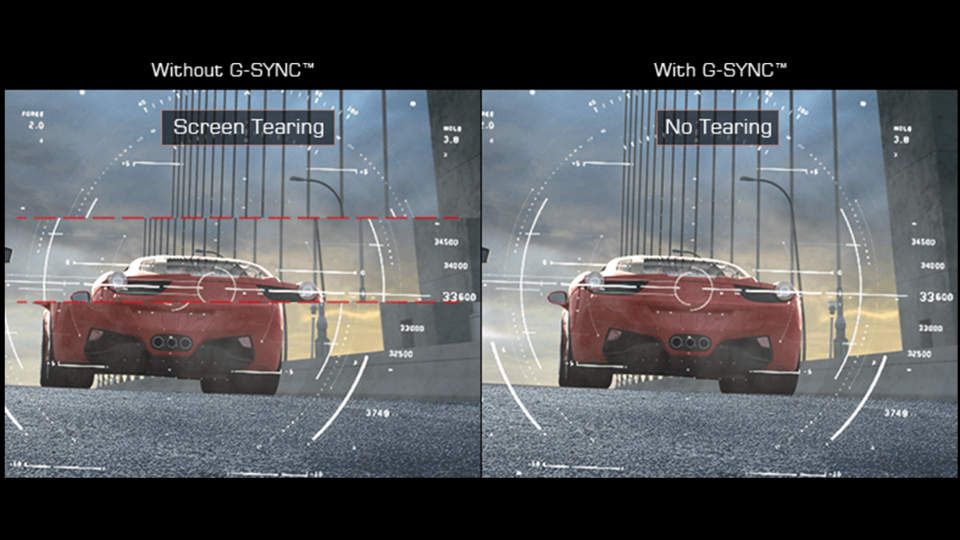4K, G-Sync, and HDR technologies have revolutionized the way we play with our PCs, although users have had their eye on a thorn in their side for some time, as it has not been possible to find a monitor that combines all these technologies in a single product. What’s finally changed with G-Sync HDR and Nvidia technology is the latest monitor technology from the graphics card giant that brings the gaming experience to the level we’ve always dreamed of.
Until the introduction of G-Sync HDR, users had to make a difficult decision when purchasing a new monitor, as it was not possible to purchase a device with a high-quality 4K resolution and the high fluidity of the game offered by G-Sync. G-Sync HDR was born to put an end to this problem because for the first time we can purchase a monitor with a 4K panel of the best quality, support for HDR and G-Sync technology.
Nvidia G-Sync was born to solve one of the major problems of PC gaming, the inability of graphics cards to maintain a number of frames per second, which coincides with the refresh rate of the monitor. This problem causes the graphics card and the monitor to be out of sync, leading to the image errors known as stuttering and tearing.
G-Sync is a technology that adjusts the monitor’s frame rate to the number of frames per second sent by the graphics card to achieve perfect synchronization. The result is a very fluid gaming experience without micro-stuttering or cutting in the picture. The next step was to add HDR for the ultimate experience.
The difficulties of using G-Sync HDR and its high costs
It was not easy to develop this G-Sync HDR technology because to make this possible, it was necessary to use Intel and one of its FPGAs. Specifically, it uses an Intel Altera Arria 10 GX 480, a highly programmable and sophisticated processor that can be encoded for a variety of applications. This Intel Altera Arria 10 GX 480 comes with 3GB 2400MHz DDR4 memory from Micron, a component that is currently very expensive. All this means that implementing G-Sync HDR is not cheap, as it is estimated to cost about $500 extra for the same monitor, but without this technology.
Another difficulty in implementing G-Sync HDR is the bandwidth limitation of DisplayPort 1.4 and HDMI 2.0b specifications. A 4K image at 144 Hz with HDR and G-sync generates a quantity of information that exceeds the capacity of these standards and is the most advanced. To solve this, it was necessary to reduce chroma sub-sampling from 4:4:4:4:4 to 4:2:2, resulting in a slight loss of color fidelity, although manufacturers claim that it is minimal and the benefits far outweigh these small inconveniences. If we don’t want to suffer this loss of chroma sub-sampling, we have to make do with a refresh rate of 120 Hz.
Nvidia G-Sync HDR improves the gaming experience
Nvidia has worked hard with leading monitor manufacturers to maximize this technology to ensure that the image quality we get from today’s technology is as high as possible. This chroma sub-sampling loss will be eliminated when the new HDMI 2.1 and DisplayPort 5 specifications become available.
Another big disadvantage is the power needed to move pointer games to 4K and 144 Hz, there is simply no graphics card that can do that. This creates a situation in which it is necessary to use SLI configurations, i.e. to assemble several boards on a single PC. SLI configurations are expensive, especially based on more powerful graphics cards such as the Nvidia GeForce GTX 1080 Ti, which cost nearly 800 Euros. The other problem with the composition of two cards is the high heat development, which requires a large cooling system on the PC. We already have an idea of how expensive G-Sync HDR will be for us.
The other big difficulty was the implementation of HDR on these monitors, usually up to 32 inches. This is a true HDR experience requiring a brightness of at least 1000 nits, requiring 384 lighting zones to be installed on the monitor, providing exceptionally high ANSI contrast. Realizing so many light zones on a 32-inch screen is not an easy task if you want to achieve the best possible result.
Here ends our article about G-Sync HDR: What it is and what it is for. If you have any questions, you can leave a comment below or get to know the opinion and experience of a very good hardware community, you can register for free in our hardware specialized forum, we want your opinion!