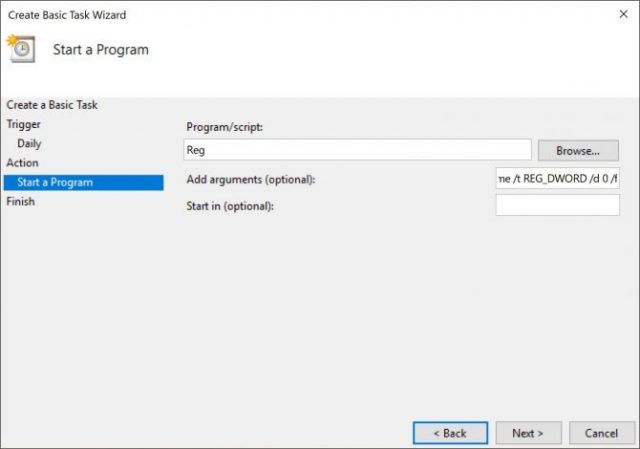We have already explained how to change any web page to dark mode thanks to this extension, but if you use Windows 10, you will be able to activate this mode easily, as it is a function that is built into the system.
You could combine the Dark Reader extension and the dark mode of Windows 10, as the former changes all web pages to a dark background, while the latter transforms many of the native Windows applications.
It should be noted that the dark mode of Windows 10 will not be enabled for all programs and tools on the system, in fact, neither the file browser nor the Microsoft browser will be affected. However, it is worth trying this feature to reduce the visual fatigue that we can be victims of if we use the computer for long hours.
How to activate the dark mode in Windows 10?
Each time you want to activate the dark mode, i.e. do it manually, you can do the following:
Click Settings > Customization > Colors and select a default application mode, where you must choose “Dark”. (This is not the same as activating “Night Light”)
That’s how easy it is to make the change.
How to enable the dark mode only at night?
While it’s not a difficult procedure, Windows should automate that and other tasks at this point in the game, in fact, it does, so we might want to turn on the dark mode automatically when the night comes.
To enable it, do the following:
Step 1: Go to the browser and type “Task Scheduler” and press Enter to open it.
Step 2: Once opened, go to the menu and go to Action > Create Basic Task, now create the task “Enable Dark Mode” or any other similar name. Click “Next”.
Step 3: Change the time so that the dark mode is activated, keeping the current date.
Step 4: Now click on “Start a program” and then on “Next”.
Step 5: In Program/Script type “Reg”, then in Add arguments paste the following text before pressing “Next”:
Add HKCU\SOFTWARE\Microsoft\Windows\CurrentVersion\Themes\Personalize /v AppsUseLightTheme /t REG_DWORD /d 0 /f
Step 6: Finish the process by clicking on “Finish”.
This will create the task of enabling the dark mode at the agreed time.