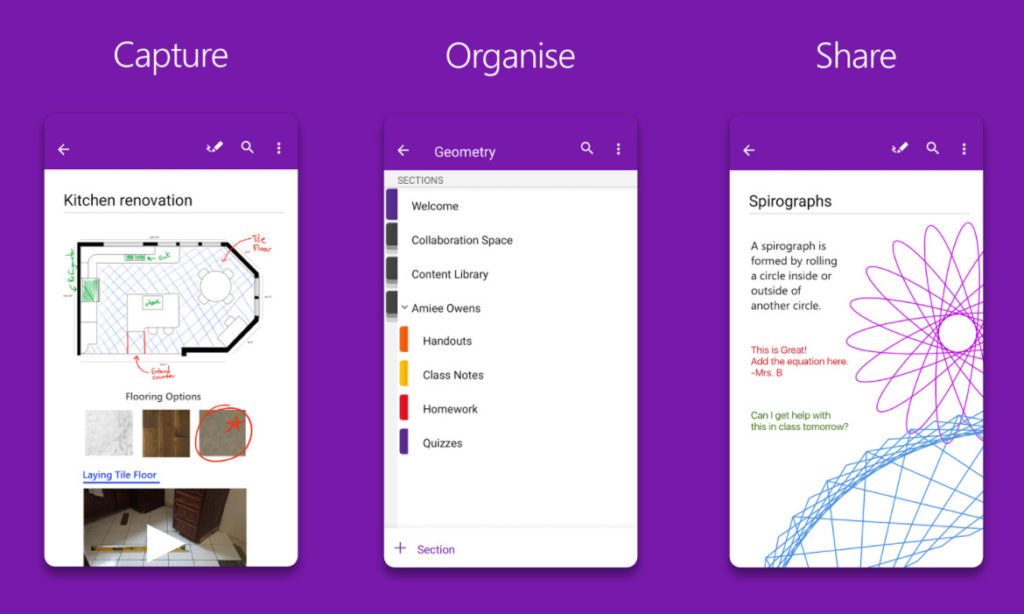An activity that we do regularly on our Android phone is taking notes. If we need to do something, write down an address, an email account…. For all kinds of situations it is very useful. Also if we have unfinished business. That’s why having a note application installed on your phone is something that can help us on many occasions.
The selection of this type of application has increased over time. Although there are some that stand out above the rest. That’s why we’ll leave you with the best apps for taking notes on Android below. All of them available in the Play Store.
Evernote
We start with one of the most popular note applications we can find. In addition to being one of the most powerful and complete available. We have many options within it. Since besides creating notes, we can organize them in many types, label them, and we have a great search engine in the application itself.
It has a very careful design, but designed to be easy for users to use. It should also be noted that this is a multi-platform option, which we can use on our Android phone, or other devices such as the computer. This is an option that many use in companies, as it gives us many options.
The application is free to download. However, if we want to have additional features, we do have a paid version of it. You can download it here.
Google Keep
Google has its own application for taking notes for Android. This is an option that immediately attracts attention because of its design, inspired by Material Design. In addition to the many colors it has. The way the notes are presented is very visual and simple, as they are organized as cards. Which makes it very easy to organize them. We can even anchor the most important notes at the top.
The application allows us to create all kinds of notes and even lists. So we can create a shopping list or a list of pending tasks, for example. We also have voice notes, which Google Keep itself can transcribe for us if we want. It synchronizes with Google Drive, and we have the ability to share the notes we create with other people.
Like all Google apps for Android, it’s free to download and there are no purchases or ads. It is available at this link.
ColorNote
Another good application, which is not as well known by most users, but is one of the best options we have available in the Play Store. They opt for a notepad design with cards, which makes it all very visual and very easy to find the notes we have created. In addition, they differ in colour, which makes it even easier.
Moving through the application has no complications. We can create notes, or complete lists (with pending tasks, shopping…). We can put them on the calendar if we have deadlines, which helps us to organize ourselves in a simple way. It also stands out for giving us the option to put passwords in the notes if we wish. And we have reminders, which we can customize.
In short, it has all the elements we look for in an application to take notes on Android. So it is a very complete option, with a good design, and it works very well. It’s worth giving him a chance.
It is free on the Play Store, and has no ads or purchases inside. You can download it in this link.
OneNote
We end the list with an application developed by Microsoft itself. It is another option of the most complete, which besides allowing us to take notes, gives us many other functions. Since we have compatibility with other platforms and services (Android Wear, OneDrive….). This makes it a more complete and versatile option.
The application gives us the ability to create notes, task lists, enter photos, videos or links, and add audio notes. So, as you can see, this is a very complete bet by the company. In addition, it has a very simple design, very easy to move around it. So you’re not going to have any problems in this regard.
Thanks to the many features it offers, it is a good bet for use at work. Since it will allow you to organize tasks and reminders in a simple way. The application is available free of charge from the Play Store. You can download it here.
These four applications are the best options we can find available for Android. They are all very good choices, so it depends partly on personal preferences. But all of them are going to do their job and they will not give you problems of functioning.