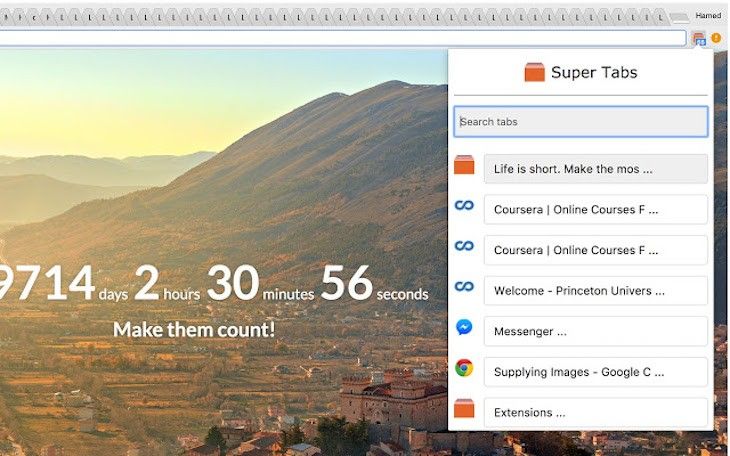Undoubtedly many of you will be used to using the browser with dozens of tabs open at the same time. The main problem is the difficulty when locating a particular tab. Fortunately, on the Internet, we find several tools with which to improve the management of the tabs. Today we talk about SuperTabs, an extension for Google Chrome to view and access all our tabs opened through a list.
SuperTabs, what does it offers?
As you can see in the image illustrated in this article, the extension we are talking about is responsible for organizing every one of the browser tabs in a convenient list with a built-in search engine. In this way, SuperTabs allows us to perform searches based on the title of each tab and change from one to another in a matter of seconds. Also, the tool shows us the total number of tabs opened in the icon of the extension.
As you could have imagined, its operation is simple. In fact, we just have to click on the title of the tab that interests us to access it without complications. In addition to the features discussed above, the extension has an advantage for advanced users. Since we can use custom keyboard shortcuts and further accelerate the navigation between tabs. Finally, mention that SuperTabs is an open-source project. So you can check the source code on GitHub.
At this point, we can not deny that we are facing the most exciting extension of the Chrome. Especially for those who use to navigate with dozens of tabs open in the browser. If you are users and Chrome and you want to take a look, you can do so by downloading SuperTabs from the following link to the Chrome Web Store.