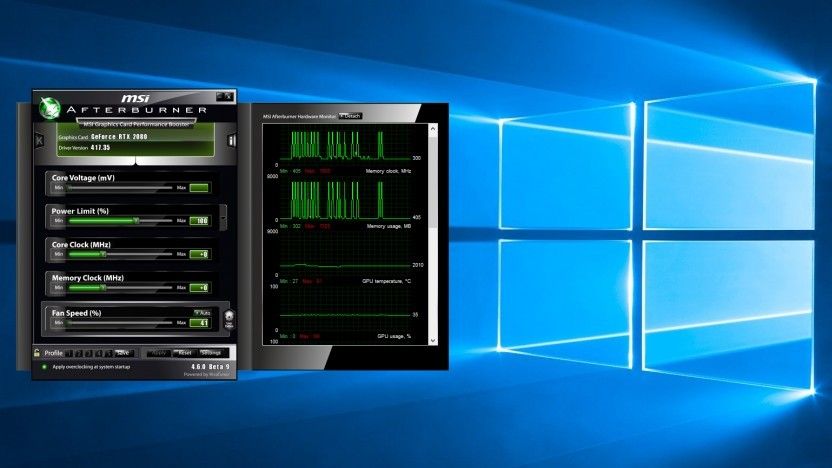Afterburner’s latest graphics card tool supports Nvidia’s automatic overclocking function on older models and a voltage change on the new Geforce RTX. AMD card users can now configure individual P-states.
MSI has released Afterburner version 4.6.0 Beta 10 and integrated several functions into the Windows graphics card program. The update focuses on overclocking and adjusting associated frequencies and voltages to increase performance or efficiency, whether an AMD or Nvidia model.
A new feature is the OC scanner support for graphics cards based on the Pascal architecture, i.e. the Geforce GTX 1000, instead of the current Turing models aka Geforce RTX 2000. The OC scanner uses a Nvidia algorithm and checks in about 15 minutes for each P state to see how much clock is possible at a given voltage, but unlike manual tests, the driver does not crash. The value is conservative, but manual overclocking barely brings more power. Version 4.6.0 Beta 10 also unlocks the option to adjust the GPU voltage in the Founder Editions of Geforce RTX.
There is no OC scanner for the Radeon graphics cards in the MSI tool because there is something similar in the driver from the Radeon Adrenalin 2019 Edition software. However, Afterburner now supports a P-States adjustment: The seven levels of a Radeon RX Vega 64, for example, can be adjusted through the Voltage Editor; previously this was reserved for the Wattman of the Radeon software.
According to some reports, after installing Afterburners version 4.6.0 Beta 10, the OSD (On Screen Display) in applications or games is faulty.