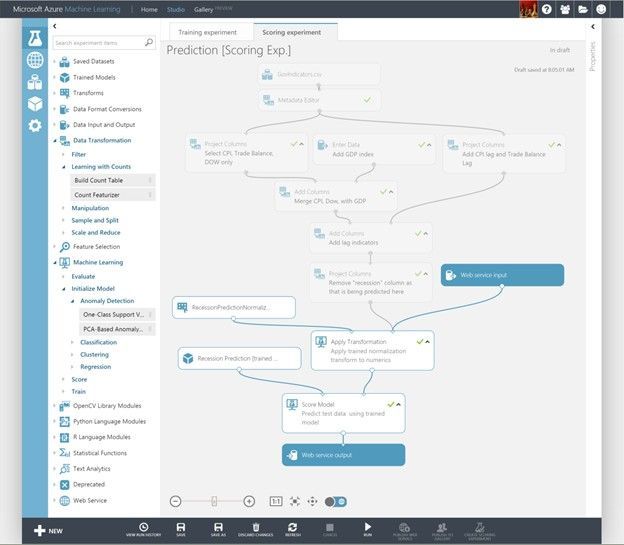Microsoft points to the new trends that are coming in the next few years. Also, that includes artificial intelligence and machine learning. During the day, Microsoft made the announcement of a new API called WinML. That aims to help developers to take advantage of these two facets in the Windows 10 operating system.
Microsoft announces WinML to develop AI in Windows
Microsoft announces the IA WinML API for Windows 10 developers
WinML is a new set of APIs that will allow developers to take advantage of the full capabilities of any Windows 10 device to use pre-trained machine learning models. So, allowing AI tasks to be downloaded from the cloud.
The first reason is performance. Despite the enormous computing power available in the cloud, we still live in a world. In which moving data to the cloud can be prohibitive regarding cost and speed.
The latency of any network connection is slower than access to local memory. And working with massive data sets can be difficult without spending money, dedicated and high-bandwidth interconnects. So, performing computing tasks locally can significantly improve performance. Thanks to lowering latency and deliver results in real time. Operating costs can be saved by reducing the bandwidth of the network, as well as reducing the calculation time in the cloud.
What is the main purpose of AI API?
Microsoft’s new AI API set offers several key benefits that should help developers integrate them into their products. It could be said that the most important thing is that the API does all the heavy lifting for the developer, so you do not have to worry about what kind of hardware is available on any machine where your application is going to work. The WinML engine will take advantage of the equipment dynamically and will create code to obtain the maximum performance available from any hardware on which the device is running.
The engine is built in Direct 3D, and if the system has a GPU compatible with DX12. It will use the DX12 calculation shaders dynamically. If you have a massive GPU with a lot of VRAM, the workload will be downloaded to the GPU. If a DX12 GPU is not available, or performance is a problem due to the integrated graphics. The engine can also use the computing power of the CPU.
Perhaps the most exciting thing is that the WinML engine will work even on computers based on SnapDragon 835, or even on IoT devices. If you have a lot of performance available. Also, you will take advantage of it, but if the system is a low-power device, it will still work.