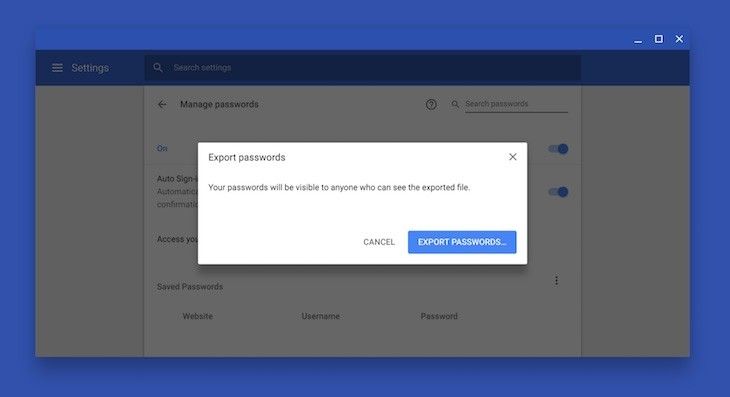Learn how to export saved passwords from Google Chrome, New Update from Google. We often tell you about the news and improvements that come to Chrome, Google’s Internet browser. And today, the technological giant’s browser is once again in the story for a function of the most expected. As François Beaufort himself has communicated through his official profile, Google Chrome will soon allow us to export all our passwords stored in a file in CSV format.
How to export saved passwords from Google Chrome
Also, it is not an impossible task at present with currently available tools. But there is no easy way to export all our stored passwords. Luckily, as they say from Google, browser users will soon have a menu from which to perform the process in a few simple steps. As many of you will know, this is a function that is highly anticipated by browser users, who have been asking for an option to export saved credentials for years and import them into a third-party password manager.
At this point, it is essential to keep in mind that the date on which the function will be available officially is unknown. Even so, yes it is possible to test it if we activate the Chrome developer mode. To do this, we just have to search for ” passwords ” in the browser settings, locate the ” Saved Passwords ” menu and click on the ” Export Passwords” button.
Undoubtedly, this is a handy function, primarily if the moment we decide to use a third-party password manager since changing them manually would involve a massive amount of work. As always, we will remain attentive until the official arrival of the function we are talking.
Source: Google.