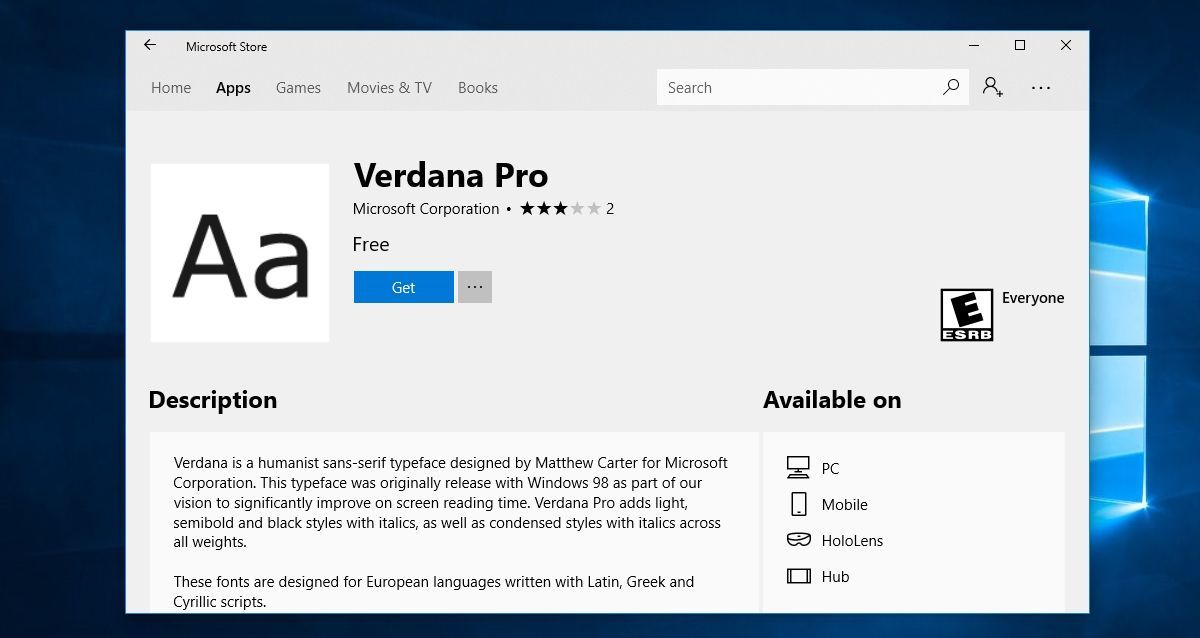In this guide, we will show you how to add beautiful fonts to Windows 10 by using the official Windows 10 store. The Windows operating system contains a large number of sources that we can use in native applications and in other tools that we install, such as image editors that provide the function of adding text.
However, sometimes none of those sources fits what we need, depending on design or to create a memorable ad, that we must print and place in the office. Therefore, on the web, we find many font styles entirely available for download and installation.
From previous versions, Windows allows installing sources simply. We only have to download a reference from a website, unzip the obtained file, copy and paste the data (of format .TTF, .FON or .OTF) in folder C: \Windows\Fonts. And that’s it so that we can use those fonts in the editing programs.
Now, with Windows 10, in addition to continuing to use the previous procedure. Also, we can download fonts from the Microsoft store and the preview panel. That is the one that allows us to see all the sizes and styles of a particular font.
How to download fonts from the Windows 10 Microsoft Store?
We can obtain sources from the store, with the update of Windows 10 Insider Build 17083. So that the following steps can only be applied if that version of Windows is installed.
Step 1, the preview of sources: Enter Microsoft Store to search the sources. They can also be found in Settings> Personalization> Fonts. It is in this section where we can see a previous sample of the sources.
Step 2, download new sources: Within the “Sources” tab we will have a preview of the installed sources, as well as their different versions. But, we will also find the “Get more sources in the store” button to download different sources to those installed.
The disadvantage of looking for sources in the Microsoft store is that the variety of styles is somewhat limited. That is why the “old” method to install sources is still valid.