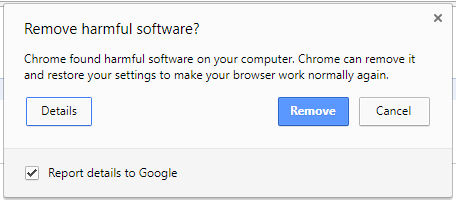Chrome for Windows will soon receive an extraordinary feature, essential antivirus functions. A type of solution usually removed from the internal characteristics of a browser, but if we think about the current malware entry pathway is not so surprising. In fact, many security suites add extensions in browsers to control malware from there. Chrome for Windows will do this internally.
GhostCtrl, What is this virus and how to avoid in Android
Antivirus in Chrome Browser
That is a renewal of the Chrome cleaning tool that works as antimalware software. It scans your browser activity and downloaded files to locate the malicious code. By default, a simple dialog box will ask if you want to remove the malware. A details tab will display information about related programs that may be affected when deleting a particular file.
DoubleLocker, the new ransomware that affects Android
Chrome for Windows will also be able to automatically detect when the settings have been modified by third-party software without the user’s consent and will offer the restoration of the “clean” version of the browser. Something that often happens when a web malware installs extensions without permission and changes the search engine, the homepage and in general, the operation of the browser.
Google claims to have worked with security firm ESET to use its detection engine along with the sandbox technology that the browser already has. The new cleanup tool will begin to roll out in the coming days for Chrome users for Windows. More information | Google