A new way to download the edited PDF from Chrome. Many people like to use Chrome to view or edit PDF documents, but these edits are not always easy. To this day, the final version cannot be saved using Chrome and you can only download the unmodified original PDF file from Chrome.
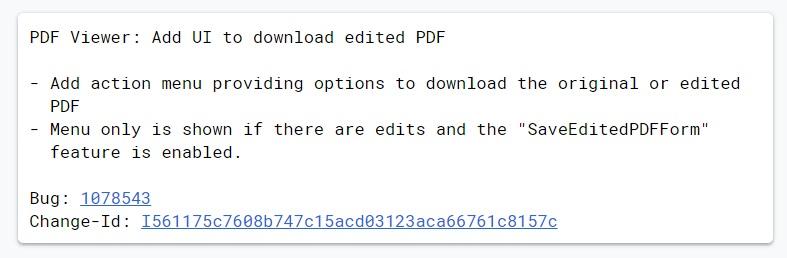
How to download the edited PDF copies by using Google Chrome
Of course, there is a way to save the edited version as PDF by using the print function of Chrome. But this is not the best user experience and Google is working on it.
Recently, a code change request for a UI change was discovered by Chrome Story that allows users to download an edited or original version of the PDF file.
- PDF Viewer: Added UI for downloading edited PDFs
- Add pull-down menu with options to download original or edited PDFs
- Do not display the menu unless you edit and activate the SaveEditedPDFForm function.
On the bug report page for this new function, the developer provides a screenshot of it.
Regarding the content of the request, the bug report states that the function should only work if the PDF text is editable and edited. An option to display the downloaded edited version; this option is not displayed if the document itself is not editable.
This new feature will probably be released in the upcoming Google Chrome Canary version! and the stable version will have to wait a few more months.