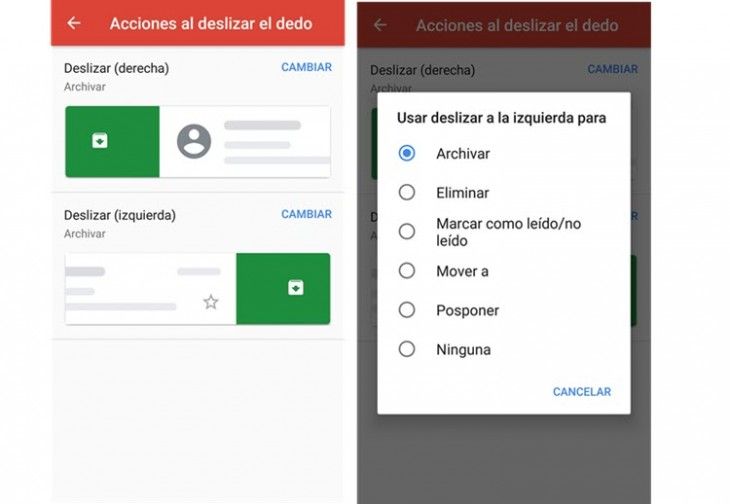A small update comes to Gmail for Android, making it easier to manage emails with a few customizable actions.
From now on, users will be able to customize the famous sliding actions. Those that allow us to manage emails simply by sliding our finger: to archive, move, delete, postpone, mark read, etc..
Gmail now allows you to configure these options based on your workflow or dynamics. So they can indicate that a movement to the right or left performs a certain action.
Gmail for Android now lets you customize your email management actions
For example, if you use archiving and deletion more often, those are the priorities you need to set. To do this, just go to General Settings >> Actions when you slide your finger, and the options shown in the image will appear.
The user can change these settings as many times as he wants, or if he is not interested in these actions, simply check the None option, and they will be cancelled. It is a small but significant change considering the dynamics of users when managing their emails from their mobile device.
At the moment, these new customization options are only available in the latest version of Android, but may soon also extend to the Gmail app for iOS.