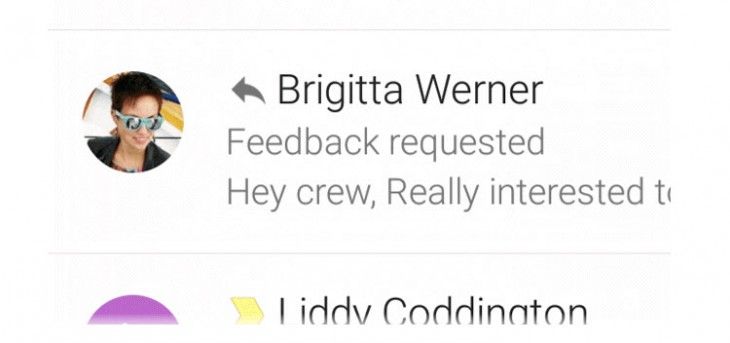If you’re a user who’s not used to Gmail Conversation View, you’ll soon be able to disable it by accessing your email from your mobile device.
In Conversation View mode, you can summarize all related conversations so that you can better follow the history of sent and received emails on the same topic. While some users find this dynamic to facilitate their workflow, others are not satisfied with it.
Now you can disable Gmail chat box in the Android application
In the web version of Gmail, you already have the option to disable the conversation view under Settings <<<< General, but this option is not available in mobile applications. Google announced that this option will be implemented shortly so that users can decide whether to view grouped or individual calls.
Both Android and iOS follow the same dynamic to disable the chat view: Settings >> Select the account address you want to customize >> Chat View.
We can make this change as often as we want, depending on either our criteria or the workflow we want to maintain. According to Google, we will see this change in the next 15 days.
And if we disabled the option in the web version of Gmail, this change will also be reflected in the mobile application.