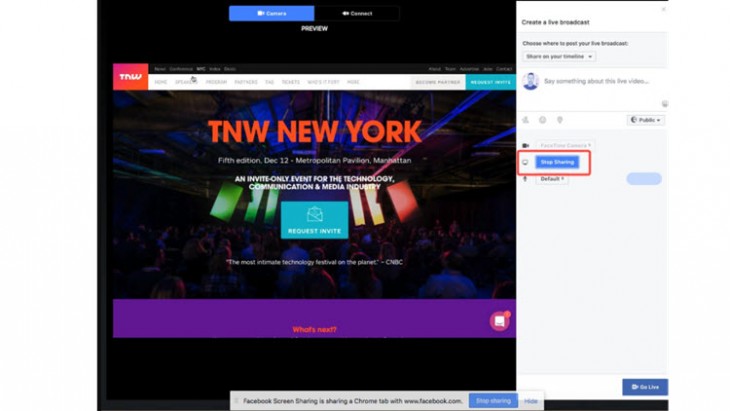An interesting feature was added to Facebook Live that will improve its dynamics, without having to resort to third-party applications: the possibility of screen sharing.
What is Facebook Live?
Those intensive users of Facebook Live can now test the new dynamic. That will only require a few simple steps to activate this function. To begin, we must select the option of Sharing screen, as we see in the image they share in TNW (from @Matt Navarra ):
Facebook Live
Then, we will have to install an extension in the web browser. That at the moment, is only compatible with Google Chrome. Once we have activated the function, we will find some options that allow us to customize the way we want to share the screen.
iPhone 8 Iris scan TouchID Face Recognition or Biometric?
For example, we can choose to share specific tabs, and without audio. Or we can select full screen with sound. It will depend on the content that we want to share. Also, if it is a tutorial, maybe we will use the entire screen to transmit the whole process to the students. Or if it is a transmission with friends will just share the content of a specific app.
While for the moment we will not find the most advanced features offered by third-party solutions, it is an exciting alternative provided by Facebook. It is simple, fast, and we will not have to complicate ourselves by integrating other applications.