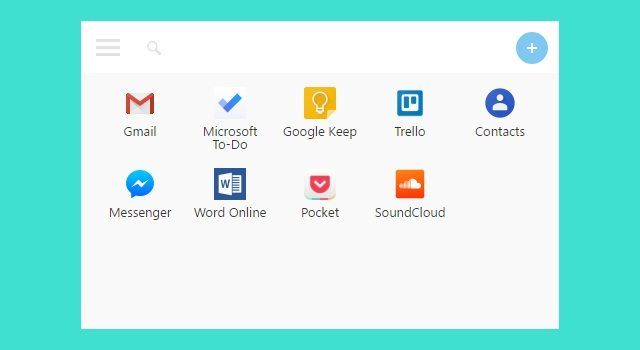Google Chrome is one of the most used browsers in the world, which, although it improves its functioning more and more, it can not be denied that the number of resources it uses every time it is opened to look at a website can compromise the performance of the computer.
That is why a group of people created a utility that allows us to stop using the browser, but continue browsing the Internet: Firework.
It is a program for Windows that transforms any web page into a Desktop program so that we can access it in a more straightforward way and without so many distractions.
How does it work?
When we install Firework and execute it, we will see a window with a “+” symbol. That when clicked on it will open another small window for us to enter the link of the website that we want to transform into Desktop app, we can give it a name and if we’re going to share it with friends or is for private use.
In this way, we will be creating, within Firework, direct access to the web in question and when clicking on it, the page will open as a program, without the bars that we usually see in the browser that we use regularly. Its appearance will be more like that of a mobile version of those pages.
With this program, we can create our workstation, with the web tools that we use every day.
It is simple to use
In the Firework menu, we can see some options like a list of the sites that we have converted and more.
The interface of this software is very clean, and we will only see the icons of the sites converted into apps and their access will be as we usually do in any program within our computer: by double-clicking on the icon.
If you find it interesting to start viewing your favorite websites as a program on your computer, then access their official site and install it easily on your Windows. It also has a version for macOS.