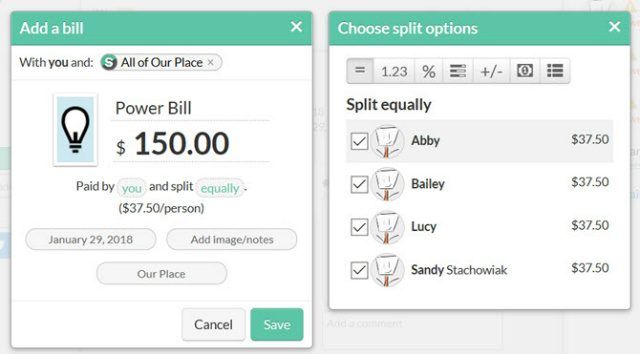Financial management is essential to have an adequate administration of our monetary resources, which otherwise would very likely end up being dilapidated. If you want to keep track of your accounts, keep a budget or perform other money management tasks, there is an excellent selection of personal finance software to help you use your income efficiently.
The following is a compilation of the best financial management applications for Windows.
1.- Spending Tracker
Among the multiple options available in the Windows Store, Spending Tracker is one of the most requested alternatives. Although it may not seem like it, with the simple fact of tracking your expenses, you can meet a budget and, therefore, save money; the application has an interface that facilitates its use, is very efficient and best of all is that you can get it for free.
2.- MoneyBook
3.- Money Fox
Money Fox is an excellent option if you want a simple expense tracker that supports your OneDrive account. Start by adding your accounts, such as bank or cash; then, use the plus and minus buttons at the bottom to add income and expenses. You can choose between Cash Flow, Expense Category or Category Summary, to see your income and expenses, and you can set the range of dates for each one.
4.- Perfect Accounting Assistant
Similar to the previous options, this application allows you to include accounts in cash, debit cards and more; you only have to register your income, choose a category and include the date. You can also add income for other members of the household, such as your husband or wife, and thus have a complete budget for the home. The expenses are just as easy to add. You can also include notes and upload a photo. When you’re ready to review the costs, you can select a time interval or enter a custom date range.
5.- Money Keeper
The creators of Money Keeper describe it as the free, most straightforward and most effective application to manage your finances. You can track your daily transactions of income and expenses, manage cash flow, report the expenditures of each event, set budgets to keep your expenses under control, manage your debts and loans, create your financial status, even forecast your finances future.
6.- Split It
That is an application aimed at dividing household expenses; If you live with roommates, sharing rent, bills and household items is a task that you can delegate to Split It. Add each person and, optionally, your email address; then only enter accounts payable. The application will divide the total amount evenly; but if you need it, you can make customizations for exact amounts or percentages. That make adjustments and divide them into equal or unequal parts as needed.
Other applications available on the Windows platform that can be useful to have efficient monetary management are Tricount, Penny a Day, Credit Card EMI Calculator and Loan Payment Calculator.