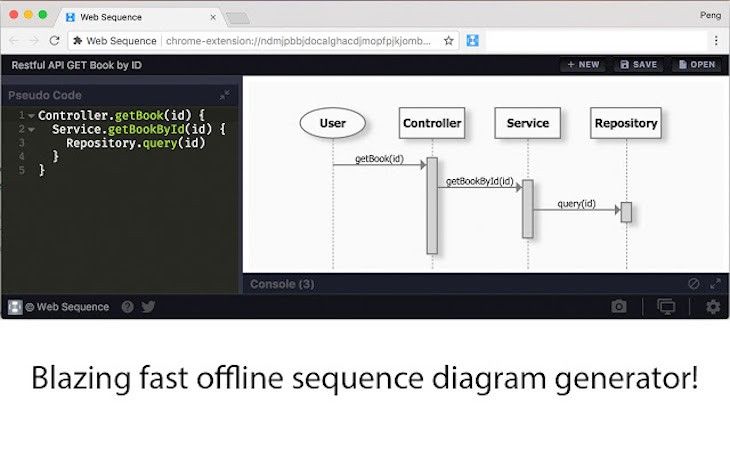ZenUML is an extension for Visual Studio Code that enables developers to create UML sequence diagrams from source code. The tool works by parsing code written in various programming languages, such as Java, Python, and JavaScript, and converting it into a graphical representation of the sequence of interactions between objects. This allows developers to quickly and easily visualize the flow of their code and identify potential issues or areas for improvement. Additionally, the ZenUML extension supports collaboration and sharing by enabling users to generate diagram images or export the diagram as a URL, which can be shared with others for review or collaboration. With its integration with Visual Studio Code and its ability to convert code into UML diagrams, ZenUML is a useful tool for developers who want to improve their code design and documentation practices.
How do ZenUml works?
As the creators of the extension say, it is a tool that will save time and avoid errors in the process of creating sequence diagrams, elements used to demonstrate the logic of a given process. One of the advantages is that it is not necessary to drag and drop items into the interface. Instead, it is only required to enter our code, and the sequence diagram will be generated automatically.
Chrome WebVR Technology Experience
Of course, it is an extension created explicitly for those users with technical experience behind it. Since it is necessary to use code fragments to be able to generate the diagrams. At this point, we can not deny the utility of the tool, which can facilitate the day to day of many programmers.
If you think it might be useful, you can install it for free through the Chrome Web Store. Here is a video that quickly shows the operation of the extension: