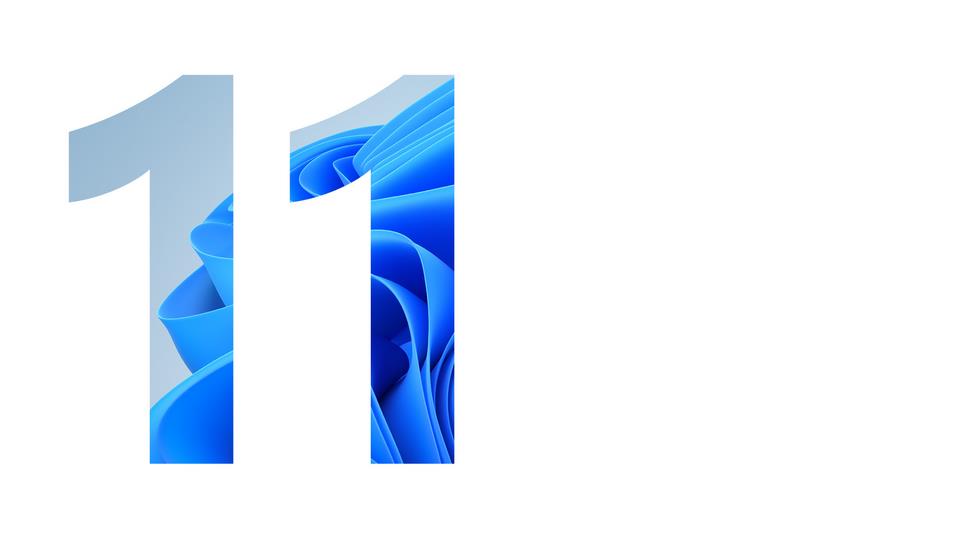Microsoft today released Windows 11 2022 Update. This is the first major update of this operating system, which is deployed today in more than 190 countries around the world. This update means that a number of new features or improvements are introduced in the operating system, which will be able to make much better use of it.
Windows 11 is updated: these are its new features
These improvements will help users with a computer to get more out of the functions of the operating system.
New features
The list of new features in Windows 11 is extensive, as Microsoft announced in its press release earlier today. These are the improvements that leave us with the operating system from Redmond:
Ease of use: The update includes new features to anticipate user needs and save time in their day-to-day: new features in the Start menu, faster and more accurate search, a more agile configuration, and improved tracking of local and current events in the Widgets dashboard.
New accessibility features: Windows 11 2022 Update now features system-wide live captioning, which is automatically generated from any audio; voice access1, which allows you to control your PC; or a more natural narrator voice1, creating more pleasant audio to help you read or browse the web.
More security: Online security and the privacy of your data are top concerns for users today. Windows 11 is the most secure version of Windows to date, and with it, Microsoft introduces intelligent app control so users can download any app with greater confidence.
Productivity boost: With improvements to Snap layouts, the new Focus feature, and performance and battery optimizations, the new Windows 11 update helps users be more productive. Snap layouts in Windows 11 serve to optimize the on-screen view when you need to view multiple applications or documents at the same time. In addition, the system now incorporates focus and “do not disturb” sessions to minimize distractions, so that when you start a new focus session, Windows will turn on “do not disturb,” muting notifications and turning off taskbar badges. Focus also integrates with the clock app, launching a timer to help the user concentrate, even reminding them to rest.
The best place to connect: Video calls have become one of the essential tasks of everyday life. Microsoft has added enhancements to improve their quality: the new Windows Studio camera app and new sound effects provide a better AI-powered experience. Among the features include Voice Focus, to filter background noise and give prominence to the voice; the background blur, which offers a more professional experience; Eye Contact, to make more natural interaction between people while maintaining eye contact between them.
The best space to create and play: Windows 11 adds creation tools like Clipchamp, which makes video editing simple, with templates, effects, and more. And, for gamers, it also includes performance optimizations to improve latency and take advantage of features like Auto HDR and VRR (Variable Refresh Rate).
The preview version of the Amazon Appstore lands in more markets, bringing more than 20,000 Android™ apps and games™ to Windows 11 devices that meet the hardware requirements. In addition, the Microsoft Store Ads pilot takes another step to help developers reach the right customers.
More security, efficiency, and flexibility in the workplace: To meet the needs of an increasingly complex workplace, the Windows 11 update offers new security features and new management tools. The new Microsoft Defender SmartScreen identifies when people enter their Microsoft credentials in a malicious application or on a hacked website and alerts them. Windows Hello for Business now has a new presence detection feature, so that devices can be used to detect when people are present in a malicious application or hacked into a hacked website.