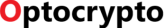Microsoft has just released the first Windows 10 Redstone 5 build, in the form of the 17661 build. There are several new features, including new elements of Fluent Design and a new tool for screenshots.
Microsoft has started deploying the first Windows 10 Redstone 5 build, build 17661, to Windows Insiders in the Fast loop. From now on, the Insiders in the Skip Ahead and Fast rings will receive the same builds.
Redstone 5 brings some interesting news:
- A new screenshot capture tool that allows you to capture portions of your screen directly: the Screen Sketch application, formerly part of Windows Ink Workspace, has now become a separate application that will be updated via Microsoft Store. It allows you to easily capture a portion of the screen: the default shortcut is Win + uppercase + S, but you can set the “print” button to be fully replaced the system capture function. If you have a pen, you can set it up so that pressing the top key (the “eraser”) starts the tool.
- The experimentation of the Sets continues, and they will be available to a subset of the Insiders to allow Microsoft to evaluate the different behaviours and improve the product accordingly. However, in contrast to the past, the audience is now large and only a minority of users will not have access.
- Acrylic, the semitransparent “material” of Fluent Design, is also introduced on the Timeline screen.
- The Windows Defender Security Center changes its name to Windows Security. It also changes the presentation of threats and possible actions to address them.
- Continue migration to the Settings application: From this build, you can manage the properties of your audio devices in detail.
- Enhances support for HEIC format images, i.e. images compressed with the HEVC codec. You can now rotate them and change their properties directly through File Explorer.