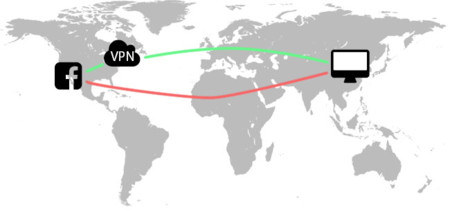VPN connections are by no means a new invention. But what is a VPN and what advantages does it provide? Precisely that versatility we are talking about is the same one that creates some confusion about it, as it is increasingly related to VPN connections with ” evil ” (with big quotes). As some of its applications include the leap of the Geographical blocks, greater anonymity on the Web or even blocking advertising.
What is it?
Let’s start with the basics. It stands for Virtual Private Network. It is unlike other more cryptic computer words like DNS or HTTP, that do give us quite precise clues as to what they are.
The key word here is virtual because it is this property that generates the need for the It itself. As well as the one that allows VPN connections to offer you the multiple uses that we will see later.
To connect to the Internet, your mobile, PC, TV, and other devices generally communicate with the router or modem. That connects your home to your Internet provider, either over the wire or wirelessly. The components are different if you are using the data connection of your mobile (which includes your own modem and talks to the telephone antenna).
Why virtual?
The most common are that you do not have one, but several devices connected to the same router: mobiles, computers, consoles … In this case, each will have a local IP address, which is not visible from the Internet. This is a local network, a set of devices connected in such a way that they can share files and printers without going through the Internet.
A VPN connection that allows you to create a local network without the need for its members to be physically connected to each other, but over the Internet. It is the “virtual” component we talked about before. You get the advantages of the local network (and some extra), with greater flexibility, because the connection is through the Internet and can, for example, be from one end of the world to the other.
Difference in accessing the internet
However, it is another peculiarity of VPN connections that is making it so fashionable today: data tunnels. Normally, while using the Internet, your device contacts your Internet provider, which is the one that connects you to different web services to offer you, for example, YouTube videos.
When you connect to a VPN connection, this scheme changes. All your network traffic continues to go from your device to your Internet provider, but from there it goes directly to the VPN server. From where it will go to the destination. Ideally, the connection is encrypted, so your Internet provider does not really know what you are accessing. For practical purposes, your IP address is the VPN server: in many ways it is as if you were physically there, connecting to the Internet.
What is the use of VPN connections?
Surely with the above explanations, you have already imagined a few situations where VPN connections could be useful. It is an open secret that is especially important in the corporate environment, but its uses do not end there. These are the main uses of VPN connections.
1. Telecommuting
The most obvious use of a VPN connection is the interconnectivity in networks that are not physically connected. Such as workers who are currently out of the office or companies with branches in several cities that need access to a single private network.
From the point of view of security, allowing indiscriminate access to a company’s own network from the Internet is nothing. Although the access is protected with a password, it is captured on a public WiFi access point or sighted by a malicious observer.
On the contrary, the risk decreases if the worker and the company are connected through a VPN connection. Access is protected, the connection is predictably encrypted and the worker has the same access as if he were in there by a person.
2. Avoid censorship and geographical blocking of content
With the rise of the Internet and the picaresque of both content providers and users. Also, the other more playful uses of VPN connections have been popularized. But many of them related to a very simple concept: to falsify where you are.
When you connect to It, your device communicates with the VPN server, and this one VPN Server is talking to the Internet. If you are in China and the VPN server is in the United States, generally the web servers will believe that you are surfing from this country, leaving you access to the contents available only there, such as Netflix.
Likewise, this same logic can be used to access content that was censored or blocked in your country. But not where the VPN server is. This is how millions of Chinese citizens manage to connect to Facebook and other 3,000 blocked websites in the country.
3. Extra security layer
Although not strictly necessary, it is common for its connections accompanied by an encryption of packets transmitted with them. So it is normal to hear the recommendation that, if you need to connect to an access point public Wi-Fi, At least use it with a VPN.
Logging into your bank accounts while connected to a public WiFi network that you do not trust is probably not the best idea in the world. As it is relatively easy for a thief to capture unencrypted packages and get your user accounts. This is where you get the extra layer of security that you can get through a VPN connection. Because the packets would be sent encrypted.
However, there is a small hand in this, because while you are wary of the public Wi-Fi network. So you are putting all your faith in the VPN server. Which can equally capture all your traffic, keep records of what you do. Or even Sell your bandwidth to the highest bidder. A VPN is as safe and useful as your provider. If you do not trust your VPN, do not use it, because instead of having an extra layer of security, you will have the enemy at home and watching absolutely everything you do on the Internet.
4. P2P Downloads
Another common use of these connections is found in P2P downloads, which in these times is generally synonymous with downloading from BitTorrent. Before you put a patch on my eye, stick a leg and make me go through the keel, these connections also have used in P2P download even if you download completely legal torrents.
Unfortunately it is increasingly common for Internet providers to stick their noses in how we send and receive the zeros and ones on the Web, and although they love to visit normal webpages, we download them not so much fun: too much traffic, and in addition, You’re probably downloading something illegally.
Some providers completely block P2P downloads, while others simply boycott it to make it malfunction and you give up on your own. Just as you can use a VPN connection to avoid censorship in your country, you can also sometimes prevent your Internet service provider from boycotting your P2P downloads.
Advantages of these connections
Now that we know what a VPN connection is and what it does, it’s time to summarize a list of the advantages and disadvantages of using this technology. First, the positive side:
- It works in all applications, as it routes all Internet traffic, unlike proxy servers, which you can only use in the web browser and a handful of applications that let you configure the advanced connection options.
- It connects and disconnects easily. Once configured, you can activate and deactivate the connection at your leisure.
- Additional security in WiFi access points, as long as the connection is encrypted, clear
- False your location, as we have seen in the previous section, this is a connection that is an effective way to avoid censorship or access content limited to a certain region.
- Your Internet provider can not know what you are doing on the Internet. Do not you fancy that your internet provider knows that you spend hours watching videos of kittens on YouTube? With a VPN they will not know what you are doing, but beware, they will know the company that manages the VPN.
Things to keep in mind
So far all very nice, using these connections seems to be full of advantages: more security, improved privacy, geographical blocks skip … Before you set out to buy a VPN service or register for a free one, there are a few sections That you must take into account:
- The price. Although there are free VPN services, you obviously can not expect much from them, as they will often be very limited, slow or not very reliable. There are some exceptions, however.
- The speed suffers. The difference between connecting to the Internet directly or your data tracing a half-world-wide route can be overwhelming. If your VPN server is too far away, you will experience a lot of latency when surfing the net. In addition to latency, it is normal for maximum download and upload speed to be limited.
- Your security is not infallible. This we have already said several times, but it never hurts to repeat it. Just because the connection icon has a padlock does not mean that the connection is secure, especially if we are talking about VPN connections based on the PPTP protocol.
- They can not always falsify your location . Especially in mobile, there are more and more technologies by which you can triangulate and approximate your location beyond your IP address.
- They do not give you anonymity. Using a VPN does not mean that the navigation is anonymous. The winning combination for greater anonymity, if we ignore Edward Snowden, is to use both a VPN and Tor connection.
Use third-party … or create your own server
The most normal and quickest way to start savoring the advantages of these connections is to register with one of the many companies that offer this services. You pay a monthly fee that can go from a couple of euros to more than 10 euros and you get the credentials to log into your service and often an official VPN client that makes things much easier.
However, if you want total and complete control of your connection or do not trust anyone, you can follow the philosophy of “if you want something well done, you must do it yourself”. The problem with this is that it is rare that you have access to a PC in another country with which you can enjoy some of the advantages we mentioned before (avoid censorship, geographical blocks).
There are some exceptions, such as the Trotter -worlds that travel frequently and installing it on their PC at home find they can continue to access their files wherever they are, also enjoying services that are only available in their country, such as Netflix The Spotify.
If you want to create your own VPN server, whether it’s on a Windows PC or a remote server under your control, OpenVPN is probably your best option. You can download it from here, although you are warned in advance that installing a VPN server is not as simple as clicking Next – Next – Next.
How to connect to a server and where to configure
Nowadays every operating system in its more or less current version allows you to connect to a VPN connection without needing to install anything additional. All you need is the access data of the VPN provider (or your company, if applicable), such as the server address, and your user credentials.
In Windows
In Windows, it is possible to connect to a network without installing anything additional from there through Windows XP, but support for different types of encryption is more basic the older your version of Windows.
To connect, to a VPN network in Windows 7, follow these steps:
- Opens the Network and Sharing Center
- Tap Create a new connection .
- Choose Connect to a network
- Fill in server information, VPN type, and your user credentials
In Windows 10 you can also use the following mode with the Modern Interface:
- Open the PC Options
- Go to Network and Internet
- Open VPN
- Tap Add a VPN connection
- Populate server information, VPN type, and user credentials
On mac
Support for VPN connections could not be lacking on Mac OSX. To connect to a VPN connection on your Mac, follow these steps:
- Open System Preferences and click Network
- Press Add (+) at the bottom of the list of network services
- Select VPN from the Interface drop-down menu
- Fill in all other settings such as connection type and authentication settings
In Linux
To connect to a VPN server from Linux you will need to have the network-manager-vpnc package installed , which does not come installed by default in Ubuntu. To install it you can use the software manager specific to your distribution or the command line:
$ sudo apt-get install network-manager-vpnc
Then follow these steps:
- In Ubuntu, click on the network icon (the two arrows) on the top bar
- Choose VPN Connections – Configure VPN from the drop-down menu
- Press Add (or import, if you have a configuration file)
- Follow the on-screen instructions to fill in other information such as the encryption type and your user credentials.
On android
Also Android has its own VPN client, although the way to access it may vary slightly depending on the version of Android you have installed and the modifications in the menus that have made your manufacturer. Generally, you will find it here:
- Go to Settings
- Open the section on Wireless Networks, Network Connections or similar
- Generally, VPN connections are found in the Other or More Networks section .
- Touch VPN and press the Plus (+) button to create the connection
- Fill in the name, VPN type, server address and encryption
In iOS
In iOS, the process is somewhat simpler. To connect to a VPN server from your iPhone or iPad, follow these steps:
- Open Settings
- Go to the General section
- Scroll to VPN
- Touch Add VPN configuration
- Choose the VPN type tab on your server, and fill in the server and username