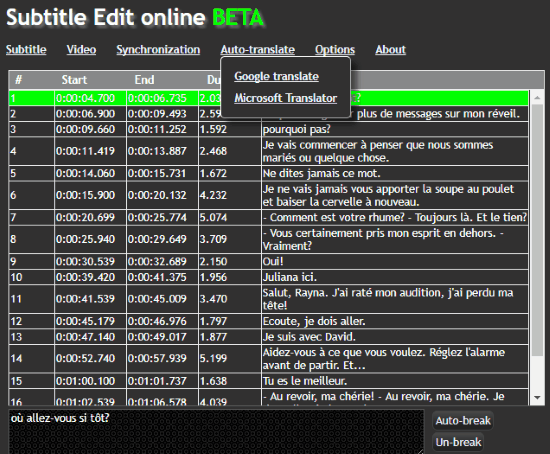Want to have your favorite movie subtitles in your national language? And if you are unable to find your favorite movie with desired subtitles language. We have solutions for free. With these applications, you can translate your subtitles for free from any languages. On the web, there are several translators of SRT files. That is an extension customarily used to store subtitles of series and movies, which offer a pretty good service. That facilitates the translation of subtitles in any language.
Next, we will mention 3 of the best web applications that translate these formats for free.
Subtitles Online Translator and Editor
It is a Google Translate Web App that fully translates the SRT files in a few minutes. It has a simple graphical interface. To start the translation process, just drag and drop the data into the application. The next thing will be to indicate the original language of the subtitles and the language to which you want to change. The translation is done almost immediately, and we can see it from the same app.
As in the Google Translate web, in this tool, we can edit the translation if we believe that something is wrong or can be improved.
Subtranslator
That is one of the easiest to use SRT translation apps. To obtain the translated files, we must load it, select the languages and execute the change by clicking on “Translate.” Then, we will see a new window that will contain the download link to the file.
Subtranslator supports other formats such as SSA, ASS, and SUB.
Subtitle Edit Online
This tool allows you to translate and synchronize the translated file with the video, that is, the movie or episode. When loading the subtitles, we must press “Auto-translate” in the toolbar. At this point, we must choose between Google Translator or Microsoft Translator to start the interpretation, but first, we must select the languages involved, and that’s it.
Any of these webs generates a result that covers the expectations, but being applications of machine translation perhaps there are specific errors that we can correct ourselves. In any case, it is worth trying some of them and enjoys the best international series and movies.