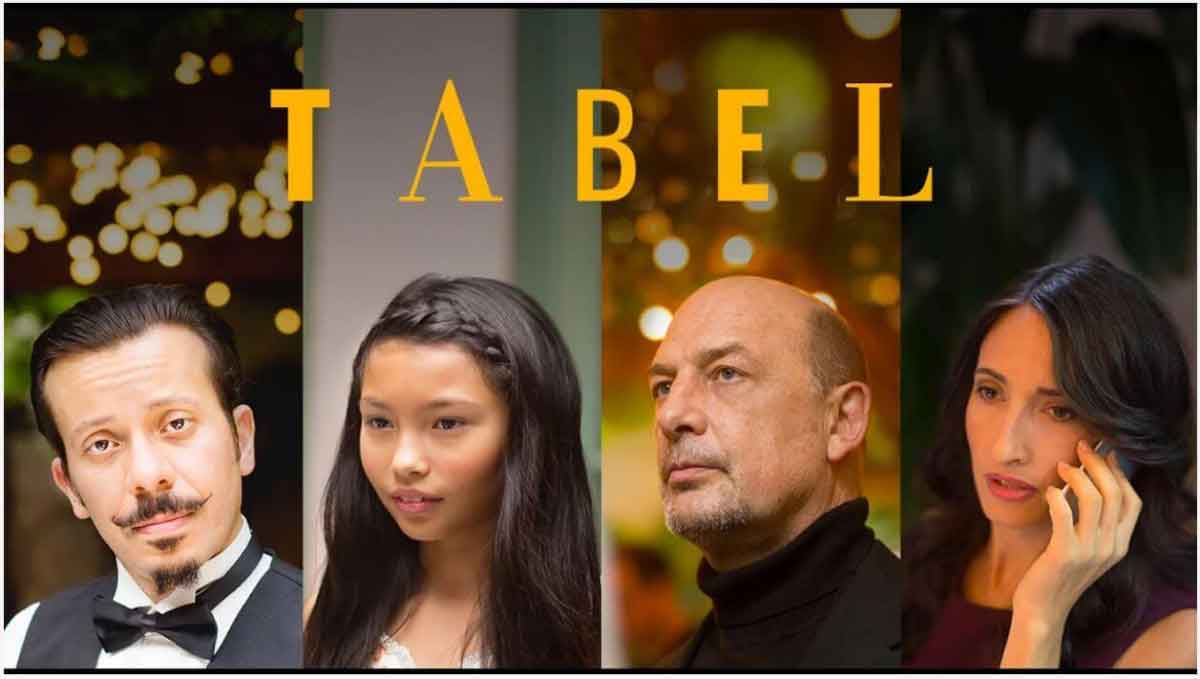Tabel a 360 degree video from Google for Virtual Reality introducing new sound technology. In Google’s new 360-degree film, surrounded by illustrious guests, one finds himself at the table of an exclusive restaurant. Depending on the direction you are looking at, you will get to know what the guests are talking about at the other tables. The sound technology opens up new possibilities of the story count in VR films.
“Tabel” is an allegory of people’s inactivity in the face of the imminent climatic disaster. The guests, including the head of a large company and a startup founder. Here a female DJ and a politician with his wife, are so deeply involved in their conversations and their problems that they do not realize the kitchen is burning. Although the temperature rises and smoke spreads, they do nothing to extinguish the fire.
In the middle of this scene you sit as a spectator and can decide which guests you want to listen by looking in the direction in which they are sitting. So you can jump between several narrative strings. This is made possible by a direction-based 360-degree audio technology developed by Google.
Tabel, Google wants to give VR filmmakers new tools at hand
Tabel emerged from Google’s Art, Copy & Code initiative that explores the possibilities of digital story-counting using new technologies. With Tabel, Google VR filmmakers want to inspire new narrative techniques. The company is about to release a making-of this movie in the future. That will explain how this new sound technology works. Google Jump was used for video footage. Also the Rig contains 16 GoPro cameras that record a 360-degree video in 8K and stereoscopic 3D.
Tabel is optimized for the WebVR standard and you can view it with Chrome on the desktop or smartphone by calling the following link. So the Google recommends Google Cardboard or Daydream View for an optimal VR experience. But if you own an Oculus Rift or HTC Vive, you can watch the video using the experimental browser Chromium. That supports WebVR. Also there is a guide available here for you.