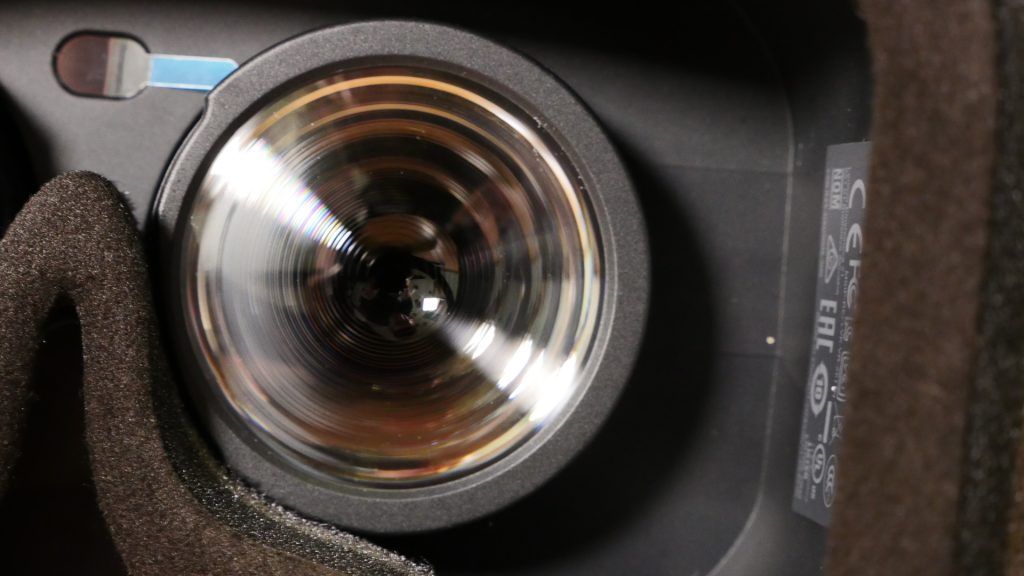Finally, a new generation of virtual reality glasses entered the market. The glasses from Lenovo, Acer, HP, Asus, Dell and Co. are all based on the same technology licensed by Microsoft. Therefore, with the exception of the Samsung headset, which does not appear in Europe, all glasses have identical specifications, although the specifications for the Field of View differ from time to time.
The differences can result from the design or from different measurement methods. But back to the topic: Today we look at the Lenovo Explorer Mixed Reality Headset. This may not be representative of the glasses of other manufacturers, but we do not expect any serious differences between the VR glasses currently on the market.
Lenovo Explorer: Processing and construction
Lenovo’s Windows-Mixed-Reality-Glasses are in a plain black and only three simple logos decorate the front. The padding on the face, forehead and back of the head can be removed and, if necessary, cleaned or replaced. Unfortunately, however, the padding on the sides is relatively narrow, which meant that a little light could penetrate all testers, leading to unsightly reflections. Depending on the head shape, this problem will occur to varying degrees, but the Rift, Vive and PSVR also often do not provide complete shielding.
A hinge between the headband and the glasses allows you to fold up the entire front by 90 degrees. So if you want or need to take a look into the real world, the Windows Mixed Reality Headsets are extremely comfortable. The first folding tests require a little more force than you would expect, but after a few hours the bracket has worn off.
The glasses are attached in a similar way to the PlayStation VR. A ring provides the necessary support and distributes the weight comfortably so that the glasses do not feel front-heavy. The user can quickly adjust the size with a rotary knob at the back of the glasses, whereby even an extremely small circumference as for example with children is possible.
With the enclosed controllers, Lenovo, Acer, HP, Asus and Dell use the standard version from Microsoft, but with a small company logo. The controllers house small LEDs that are not only used for tracking but also display the current status.
Overall, the system makes a good impression. The workmanship is clean and the glasses do not feel too cheap. However, Lenovo glasses cannot compete with the workmanship and materials of the Oculus Rift.
The special thing about the construction of the glasses is definitely the Inside-Out-Tracking, which all Windows Mixed Reality Headsets use. The cameras on the front ensure stress-free and fast use, even if you take the glasses with you to friends.
The Windows-Mixed-Reality-System is extremely portable and all necessary parts fit in one hand and therefore in every backpack. In addition, the latest Windows Creators Update will ensure that every Windows 10 PC is ready to connect the glasses in the future. Presenting virtual reality to the world has never been easier. But what would life be without its dark sides? Windows Mixed Reality glasses do not come with a Bluetooth dongle, so you always need to carry a dongle or hope your friends are equipped with gaming notebooks.
Lenovo also misses a big opportunity and delivers the glasses without integrated headphones. Although many gamers like to use their own headphones, the comfort suffers significantly when additional hardware is connected.
Inside-Out-Tracking in the practical test
For Positional Tracking to work, you don’t have to lift a finger. The glasses automatically recognize the room and thus your position in the room. Only if you need a grid that keeps you from running against a wall, then you need to set a playing area. This works by simply moving your glasses down the outer areas of the game area.
The tracking proved to be extremely robust during the test, even when people walk through the room. Although the headset may detect such moving obstacles, they are not visualized during gambling.
But the glasses track not only their own position but also the position of the controllers. In general, this works well in the test and the tracking area is significantly higher than the field of view. For example, if you shoot to the left and look to the right, the gun will only shoot approximately in the direction you intended.
If the controllers leave the complete field of vision of the glasses, it transforms itself into a Gear VR Controller and only the Rotational Tracking remains. In practice, we have not yet noticed this negatively, but the current software selection is also extremely limited.
But what happened now and then: it can happen that the glasses do not recognize their space. In this case, you will need to reset the boundaries of the game area if you need Room Scale.
The controllers
The controllers are on! Really light! But the small input devices are not only visually appealing. While they don’t match the quality workmanship and comfort of the Oculus Touch Controllers, you don’t have to cramp your hands either. Because the controllers have both a touchpad and a thumbstick, Oculus Touch content and HTC Live games should be highly portable.
A direct comparison with the touch controllers also showed that the vibration of the mixed reality controllers is significantly weaker. This is probably not only due to the engine, but also to the position. Currently, the trigger on the index finger vibrates directly, but at this point, no fixed connection is established between controller and hand. The handle of the control element itself does not vibrate separately.
Two AA batteries per unit are required to operate the controllers; these are also included in the package.
Few titles to start with
Microsoft caused a bumpy mixed reality start yesterday. The glasses of the partners are sometimes difficult to get and also the Windows platform has brought Microsoft only yesterday on the suitable version for the mixed reality fun. The number of games in the MS-Store is still very manageable. Although there are classics that everyone should have played, if Microsoft can’t top up and/or the SteamVR update is delayed, the air should be gone quickly. Currently, only games from the Microsoft Store can be played with Windows Mixed Reality glasses.
Even with exclusive content, Microsoft seems to have quickly recycled something rather than creating a serious incentive.
Visual impression
The Windows Mixed Reality headsets from Lenovo, Acer, HP and Dell use LC displays with a resolution of 1440 x 1440 pixels per eye. Theoretically a whole corner more pixels than the Rift and Vive. But in the test no better picture impression results from it.
The Field of View of Lenovo Explorer glasses is much rounder than the Field of View of the Rift, giving you the feeling of looking into the mixed reality world through a toilet roll. The field of vision is comparable to that of Gear VR and Daydream.
But despite a smaller field of view and more pixels, a structure (space between the pixels) is still visible and texts are difficult to read at a distance. Although the structure is less visible than with the rift and the legibility of the texts is higher, these improvements fizzle out due to the smaller appearing field of view.
In addition, the sweet spot of the lenses is much smaller. If you look with your eyes into the peripheral areas of the field of vision, then the Lenovo glasses quickly become very blurred. A small movement of the glasses is also sufficient to lose the sweet spot. In comparison: The Rift and the HTC Vive offer a much more stable image and thus a better overall impression.
So it may be true that the mixed reality glasses can theoretically show a better picture, but the narrow sweet spot and the smaller field of view destroy the plan. On the positive side, however, the LC displays are doing a very good job and we could not notice any noticeable differences compared to the Rift with identical play. Means: No smearing during fast movements and the colours and black values are definitely ok.
Conclusion
Microsoft shows with its Windows Mixed Reality glasses that Virtual Reality can also be portable without exploding in price. The Lenovo Explorer glasses are offered for 449 Euro including two controllers and for this price you get a high-quality mixed reality system that doesn’t have to hide from the Rift, Vive and PSVR glasses.
However, at least the Lenovo Explorer glasses cannot keep up with the current competition when it comes to image printing, even if the resolution is higher. The small Field of View and the narrow sweet spot don’t spoil the fun, but here the competition offers a little more.
So if you are looking for small, lightweight and easy to install VR glasses, you can theoretically use a Mixed Reality Headset from Windows without hesitation when the Mixed Reality SteamVR update is available. Until then there are only a few contents and interested can wait until then whether the prices fall.