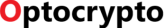Cisco Packet Tracer: The Ultimate Network Simulator
Cisco Packet Tracer is widely recognized as the premier network simulator, offering compatibility with various Linux distributions. This tool is a staple in professional training, focusing on allowing students to construct realistic networks by simulating the use of Cisco equipment.
The latest version, Cisco Packet Tracer 7.1, continues to raise the bar in network simulation. It provides a hands-on learning experience, allowing users to witness the outcomes of connecting devices and configuring networks. This innovative tool, usable on both desktop and mobile devices, aids in practicing configuration skills and visualizing results.
Using Packet Tracer to Enhance Your Skills
- Prepare for a job interview.
- Ready yourself for a certification exam.
- Reinforce your knowledge from network courses.
Additionally, develop professional qualifications to compete in the job market driven by the Internet of Things (IoT). Cisco Packet Tracer plays a vital role in various Cisco Networking Academy courses, including IT Essentials, CCNA Routing and Switching, CCNA Security, Intro to IoT, and Mobility Fundamentals.
Visit the Cisco Packet Tracer Site
How to Install Cisco Packet Tracer 7.0 on Your Linux!
For 32-bit Linux distributions:
wget -c https://www.labcisco.com.br/app/Cisco-PT-70-x32.tar.gz -O ciscopacket.tar.gz
tar xvzf ciscopacket.tar.gz
cd ciscopacket
sudo ./install
For 64-bit Linux distributions:
wget -c https://www.labcisco.com.br/app/Cisco-PT-71-x64.tar.gz -O ciscopacket.tar.gz
tar xvzf ciscopacket.tar.gz
cd ciscopacket
sudo ./install
Starting and Creating Shortcuts for Cisco Packet Tracer 7.1 on Linux
To start Cisco Packet Tracer 7.1, type the following in the terminal:
packettracer
How to Create a Cisco Packet Tracer 7.1 Shortcut on Linux
Follow these steps:
sudo touch ~/Desktop/Packet-Tracer.desktop
[Desktop Entry] Comment = Terminal=false Name=Cisco Packet Tracer Exec=packettracer Type=Application Icon=/path/to/your/icon/file.jpg
cd ~/Desktop/
sudo chmod +x Packet-Tracer.desktop