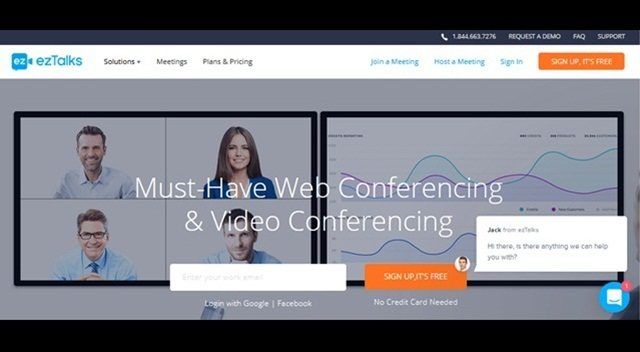If you want to make video conferencing with anyone, either your colleagues or your family mates, you can do it free. We have many collected a list of apps through which you can find options to make conference calls with special features. We already know very well which are the applications with which we can communicate via video calls with anyone in the world. But most of these programs are chats or productivity apps that, in their set of functions, offer video calls, and do not specialize in that subject.
That is why if you are looking for software whose primary activity is to manage video calls or video conferences. And to have a more precise connection with other people, you have arrived at the right place. This time we want to highlight the advantage of having an open source program that is also free and easy to use. In fact, we will recommend two of them.
Jitsi
Available for Windows. It is an open source program that has become the perfect intermediary between members of remote work teams. So, allowing them to meet in front of the screen quickly.
Jitsi is undoubtedly one of the best software to hold meetings since there are no limits either in the number of people that can participate from your computer nor in the name of minutes that a video conference can be active.
But, if we talk to coworkers, the ideal is to be able to share files that need to be reviewed in real time. So that is one of the functions that we will find inside Jitsi, also, if someone missed the meeting, a member will be able to record it. to send it later.
Download Jitsi and get more information here.
ezTalks
This second alternative is as good as Jitsi and also has support only for Windows. Its use is free and paid, so we will have different functions according to the subscription plan to which we sign up. However, the free version is not wrong, it allows us to gather up to 99 people besides us and chat with those people for 40 minutes.
The interface is also easy to understand and to make a virtual meeting even more dynamic; it proposes the use of a whiteboard, the ability to share a screen and other functions such as sending text messages.
You can try this program at this link.