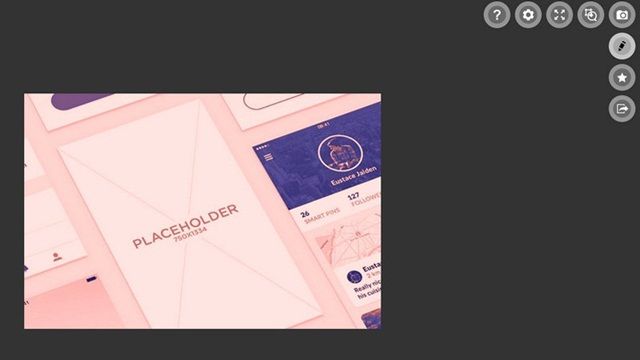Duotone is a filter or photographic effect that “paints” images in two colors, and each time it becomes the favorite of many people in the world.
Several mobile and desktop apps have this effect, which aims to give a different touch and perspective to the photographs. But there are times when we only want to use this filter without having to go through all the processes involved in opening and using complicated design software. That’s why we share three web tools to change the appearance of our photos to duotone in a few steps.
Some of these apps specialize in the theme, so, in addition to applying the duotone effect, we can customize it.
Duotone
That is one of the websites that we can use only to convert our photos to duotone and achieve a great result.
When uploading an image, using the button in the upper right corner, we can establish which will be the two colors that we want to assign to the photograph. That is done in circles with hexadecimal code that are on the left side of the screen.
That is how easy we can change the photos and then download them in PNG format directly to our PC. If you want to practice before, you can import, from the same platform, a picture of the bank of free images Unsplash.
Convert your photos to duotone with this website.
Hornil Photo Duotone
It is the second free service that we want to share because it is also easy to use and to offer an excellent finish to our photographs or any other type of images. We only have to choose the color of light and that of the shadows that are, the lightest and the darkest.
After that we download the image on the button “Convert and download,” and voila, the photo can already decorate our social networks or the background of our desktop.
Try this option and give a different look to your photos.
Imagistic
That is a similar site to the previous ones to convert photos to duotone, but also offers another type of filters with adjustments with which we can enhance the edition of the photographs and that become more striking.
We must import a photograph and edit the brightness, noise correction or other, then we can apply the duotone filter, and when we consider that the edition is finished, we can download it in PNG format.
You can enter Imagatic from this link.