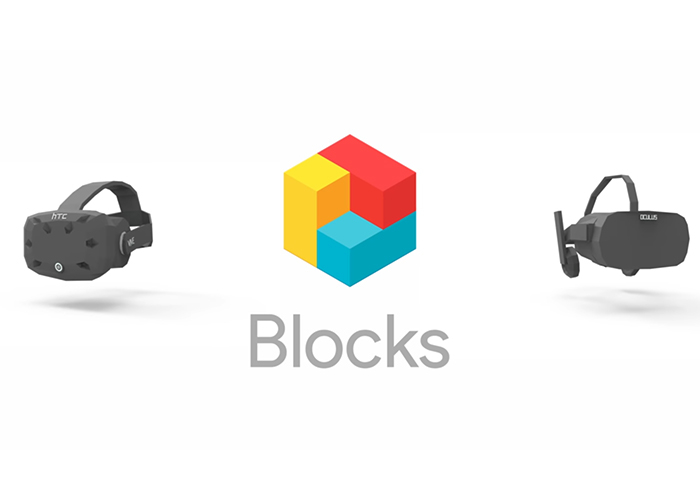Google blocks or Google VR Blocks new VR application for creating 3D models. Google is spending a lot of time and effort in virtual reality. First by starting with Android with Daydream. Now it has introduced VR Blocks application. Google VR blocks is a service for creating 3D models from inside the virtual reality. That is because the company believes that it is a practical and useful way to encourage creativity.
The application has a focus on encouraging creativity through the formation and manipulation of objects following geometric shapes. This time Google bets on virtual and augmented realities. And that gives a possibility for users to create their objects more quickly.
The company announced Thursday the launch of Blocks; an application focused on encouraging creativity through the formation and manipulation of objects following geometric shapes.
Google VR Blocks 3D Modelling
Google VR Blocks is designed to feel like a children’s block game, rather than conventional 3D modeling software. It comes with a simple set of forms there is an option for color palette and an intuitive set of tools. Through this, you can quickly naturally create any shape and almost anything you can imagine, from a piece of watermelon to a scene of a whole forest.
10 Best Applications for Android VR for Virtual Reality
“Blocks is simple enough for anyone to use, even if they do not have previous modeling experience. It’s designed to make it feel more like a children’s game with blocks than traditional 3D modeling software, ” Google said on its blog.
In a section of the application, you can also consult the models created by other users. The program offers the user several tools to modify their creation. That is they can change shapes, create strokes, paint zones, move parts of it or delete pieces. And perform other actions to generate the desired 3D model in a much more interactive way, just like in a CAD program but with a simpler level.
InstaVR Easily Create VR Application
For installing Google VR Block application, it is necessary to have an HTC Vive or Oculus Rift with the appropriate controls. The application is now available for free on both Steam and in the application store of Oculus. So that holder of a compatible virtual reality headset will be able to create their objects and color them in 3D virtual reality platform.
Easy export to other VR, AR applications
“You can export it as an object for use in AR or VR applications, you can also share it on the web or generate an animated gif,” says, Google representatives. The objects created will be available on this page.