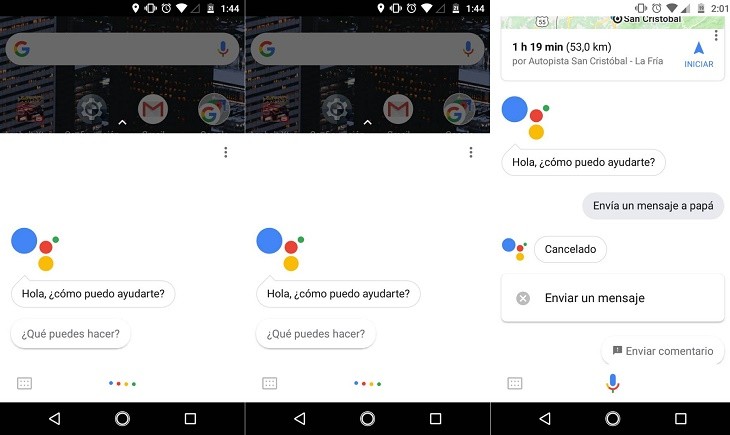Google Assistant is a virtual tool that can help us in hundreds of things quickly. With this assistant from the Mountain View, we can search the internet, set alarms, reminders, adjust several sections of the phone, call or write a message to a contact. All this with just using the voice. If you want to install this application on your mobile, then we will show you the necessary steps for you to do it for free and easy.
It does not matter if you have a mobile with Android Lollipop, Marshmallow, Nougat or Oreo, since Google Assistant is available for all these versions. And although you may think that it is a new tool, Google introduced it in its first Pixel models. So without further notice, know the steps to download Google Assistant in different ways.
First method to install Google Assistant on your mobile
The first super simple approach is to proceed to download the latest version of Google on your phone. If you already have it downloaded and you do not have the newest update you can enter Google Play to update the app.
Second method to download Google Assistant on your mobile
If for some causes the update does not appear, you can use this link that will take you to the APK download in APK Mirror. Here what you should do is download the APK file, then update the Google services and finally activate the voice recognition in Settings> Google> Search and voice; From there you can select the language and other actions.
When you have completed these steps, you will begin to enjoy all the benefits that this personal assistant brings to your mobile with Android Lollipop or higher versions. Just enter the Ok Google command you can do thousands of things quickly and thoroughly free.
So you can install Google Assistant on your Android
From seeing what the weather conditions are in your city, knowing the result of the last Spanish classic, scheduling a reminder and calling a contact, even to turn on the phone’s flashlight and turn on the Wi-Fi, you can use the personal assistant that will be your guide at all times.