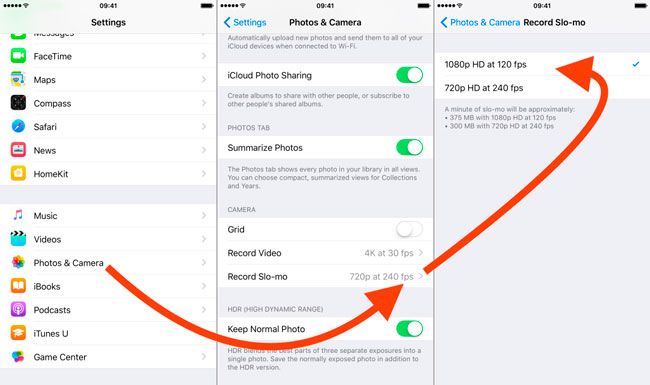One of the novelties brought by the iPhone 6s and iPhone 6s Plus camera is the possibility of recording videos in slow motion (slo-mo) in 1080p quality. This model is the first with this capacity and of course it remains in the iPhone 7. The previous generations only reached 720p, but thanks to the improvements of the camera and the higher power of the terminal it is now possible to do so in FullHD quality.
Although the iPhone has the mentioned capacity, it is an option that we can activate or deactivate to our liking. That is, we can choose to record videos in slow motion in 720p or 1080p depending on our needs and iOS is configured by default to record at 720p. Luckily changing this option is simple and on the following lines, we will explain how to do it.
How to activate 1080p slow motion recording on iPhone
Activate 1080p slow motion video recording on iPhone
- Open the Settings app.
- We touch on the option Photos and camera.
- We access the option Record video in slow motion.
- We play the 1080p HD option at 120 fps.
Activating this option has two main drawbacks versus the 720p option: they take up more disk storage space, and the frame rate is low. Specifically, the difference in size between the minute video in slow motion in 1080 and 720p is as follows:
1. 1080p slow motion video: 375MB per minute.
2. 720p slow-motion video: 300 MB per minute.
Regarding frames per second (fps), the difference is more noticeable. In the case of choosing the option of 720p, the iPhone 6s or iPhone 6s Plus will be able to store 240fps, while with the possibility 1080p the amount is reduced up to 120fps. Also, there is an entirely remarkable difference that will give us different results in the final video.
Of course, everyone must prioritize and decide if they prefer to have the highest possible resolution or, against them. So, we prefer to have a slow-motion video with more detail thanks to the improvement of frames per second. In any case, these options come at any time, and we can make each video with the resolution that suits us at that moment.