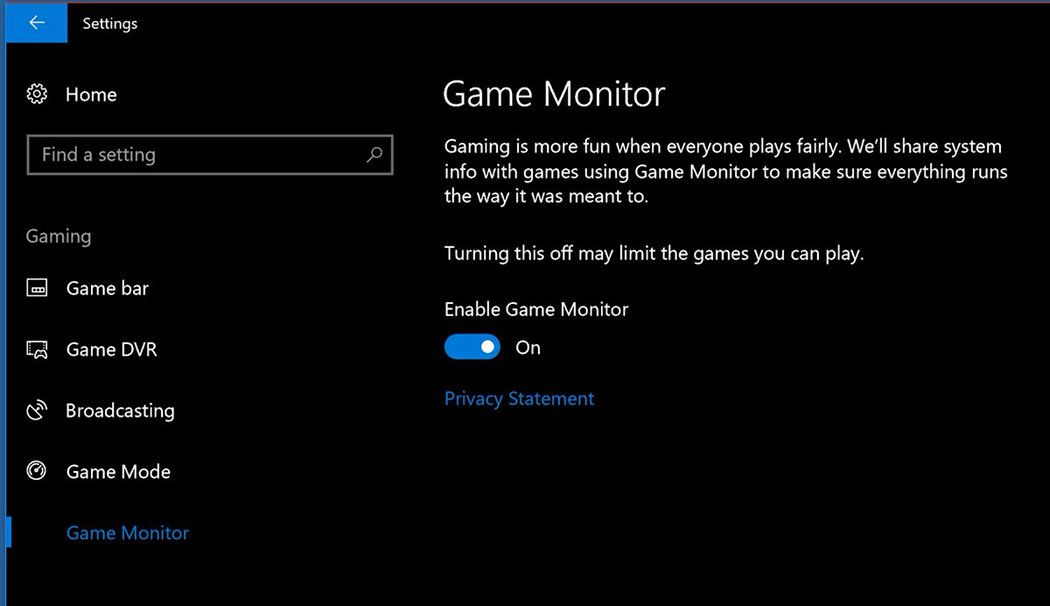There are two major news regarding Microsoft’s new creators update. These are Game Monitor for fair game play and power throttling to save power of a laptop. We will be discussing these two features that how they are going to benefit users. The battery saving in Windows 10 is quite evident when we install the next major update that is expected very soon. It seems like yesterday that Creators Update came to our computers; The one that gave the starting signal to the new policy of Microsoft to launch an update for Windows every six months approximately.
That means between September and October 2017, the new fall for Creators Update will arrive. Sothat is a great update that, among other things will bring a new style for the interface called Fluent based on transparencies.
How to achieve battery saving in Windows 10
In the latest version of Windows Insider (something like the beta version of Windows 10), we find two new features that can enhance the experience in laptops and playing.
Power Throttling
One of them is the improvement in battery life in laptops. The new functionality is called Power Throttling (Energy Regulation). And as its name indicates it the utility for adjusting the power consumption in a laptop.
This functionality will take advantage of new processors and their technologies to control consumption. For example, the ability to shut down cores that are not being used. In theory, this is one of the reasons why the new processors from Intel and AMD are only compatible with Windows 10 and not with previous versions of Microsoft windows.
In addition, in this mode Windows 10 will more strictly controlling processes that are spending the battery in second plan. This should also translate into a faster system, which is left with only the basics.
Turning off cores when not in use
If this functionality bothers us, we can add applications to a white list so that they are not affected by this functionality. Also Microsoft claims that, in high-use situations, this functionality can reduce CPU power consumption by 11%. So this will result in a longer battery life when we are using all the power of the laptop.
Windows 10 will not allow cheating in games
And we have another news, that is the Game monitor. That pushes the users to force play fairly. In this mode there is no way you can apply any cheats and codes for games. So the only thing that is left is play the game for which it is made of.
This is a new option in Settings, but for the moment does not do anything when activated. And when we start the game with Game Monitor enabled, it will prevent us from cheating on our games.
The program will make sure that everything runs as it should. And that is, there are no extraneous processes in that the system, that is being used in a “non-human” way. In other words, it is a system against cheats in online games.
Why there is control for Game Monitor?
Of course, it seems like something stupid that we can disable this option. If Microsoft pushes this option without any control, then every one plays fair. This is because there is no other option that you could have disable this option. So apparently, the idea is that some games will not work if we do not have the Game Monitor enabled .
In this way, game developers will not need to implement their own techniques against cheaters. Or at least not all cheats you can enable on an online game. Also it only tells the player to activate the functionality if he wants to play. And as we can disable it, the rest of the time will not affect what we are doing.
So with the latest Insider Preview Build 16199, Microsoft enabled the foundations of the new Game Monitor. The tool is soon to prevent cheaters in online games. Also even if Microsoft has not yet officially expressed itself for the benefit of the Game Monitor.